How to Download IGNOU ID Card 2025?: The Indira Gandhi National Open University (IGNOU) is one of the largest open universities in the world, offering numerous undergraduate, postgraduate, diploma, and certificate courses to millions of students. Every student who takes admission at IGNOU must have an IGNOU ID Card, as it is one of the most important documents for identification and verification throughout their academic journey.
Whether you are attending practical exams, term-end exams, counseling sessions, or visiting your regional centre, the IGNOU ID card acts as an official proof of enrollment. Without it, students might face difficulties in appearing for exams or availing other academic facilities.
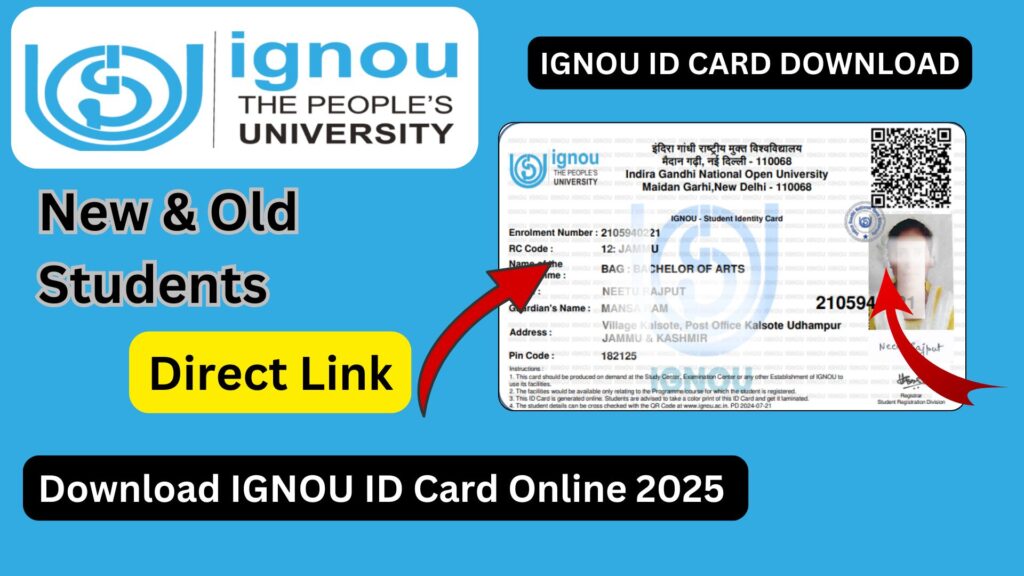
In this article, we will provide a detailed guide on how to download the IGNOU ID Card for 2025, step-by-step instructions, important links, FAQs, and the overall significance of this document.
Direct Link to Download IGNOU ID Card: Click here to download IGNOU ID Card
Importance of IGNOU ID Card
The IGNOU ID Card is not just a piece of paper but a mandatory document for every enrolled student. Some of its key uses include:
- Examination Entry – Without a valid IGNOU ID Card, students are not allowed to sit for the Term-End Examinations (TEE).
- Practical Sessions – For courses involving practicals, laboratories, or fieldwork, the ID card is required.
- Assignment Submission – Some study centres verify ID cards during assignment submission.
- Counseling Sessions – Students attending counseling or workshop sessions must present their ID card.
- Official Proof of Enrollment – The ID card acts as proof that the student is officially registered at IGNOU.
Step-by-Step Guide to Download IGNOU ID Card 2025
IGNOU has shifted its admission and student services to the Samarth Portal. This makes downloading the ID card an easy and online process. Follow the steps below:
- Visit the Official Samarth Portal:
Go to the IGNOU Samarth portal at https://ignou.samarth.edu.in/index.php/site/login. - Login with Credentials:
- Enter your Enrollment Number.
- Enter the Password provided at the time of registration.
- If you have forgotten the password, use the “Forgot Password” option to reset it.
- Access Student Dashboard:
Once logged in, you will be redirected to your student dashboard, where all admission-related details are available. - Download ID Card:
- Look for the option “Download ID Card”.
- Enter your password again to validate the request.
- The ID card will be generated in PDF format.
- Print the ID Card:
Students are advised to print the ID card on a good-quality paper and, if possible, get it laminated for long-term use.
What If You Cannot Download Your IGNOU ID Card?
Sometimes students face issues while downloading their ID cards. Below are the common problems and solutions:
- Forgot Password: Use the “Forgot Password” option on the login page to reset your password via registered email or mobile number.
- Incomplete Admission: If your admission is not confirmed, the ID card will not be available. Wait until IGNOU approves your admission.
- Technical Error: Try logging in again after some time or use a different browser.
- Incorrect Details: Ensure that your enrollment number and password are correct.
If none of these solutions work, students should contact their respective regional centre for assistance.
Details Mentioned on IGNOU ID Card
The IGNOU ID Card contains important details about the student, including:
- Student’s Name
- Enrollment Number
- Programme Name
- Course Code
- Regional Centre Code
- Photograph of the Student
- Signature of the Student
- QR Code (for verification)
Important Instructions for Using IGNOU ID Card
- Students must carry the ID card during examinations; entry without it is not permitted.
- Keep the ID card safe and avoid tampering with it.
- If the ID card is lost, students must apply for a duplicate copy at their regional centre.
- Laminating the ID card is recommended to prevent damage.
- Do not share the ID card with others, as it is a personal and official document.
Important Links for IGNOU Students
Here is a table summarizing useful links for students related to IGNOU ID Card and other services:
| Purpose | Link |
|---|---|
| Download IGNOU ID Card | https://ignou.samarth.edu.in/index.php/site/login |
| IGNOU Official Website | http://www.ignou.ac.in/ |
| Assignment Submission Status | http://admission.ignou.ac.in/changeadmdata/StatusAssignment.ASP |
| Term-End Exam Result | https://termendresult.ignou.ac.in/ |
| Grade Card Status | https://www.ignou.ac.in/ |
| IGNOU Student Support (iGRAM) | https://igram.ignou.ac.in/ |
FAQ about How to Download IGNOU ID Card 2025?
How can I download my IGNOU ID Card 2025?
You can download it by logging into the IGNOU Samarth portal with your enrollment number and password, then selecting the “Download ID Card” option.
Is the IGNOU ID Card mandatory for exams?
Yes, the IGNOU ID Card is mandatory for appearing in Term-End Examinations, practicals, and counseling sessions.
What should I do if I forget my password for the Samarth portal?
You can reset your password using the “Forgot Password” option available on the login page.
Can I get a physical copy of my ID card from the regional centre?
Yes, if you face issues downloading your ID card, you may request assistance from your regional centre.
My ID card is showing incorrect details. What should I do?
You should immediately contact your regional centre or raise a grievance through IGNOU’s iGRAM portal to get the details corrected.
Can I use the soft copy of the ID card during exams?
Generally, IGNOU requires students to carry a printed copy of the ID card. It is advisable to print and laminate it for official use.
What if I lose my ID card?
If you lose your ID card, apply for a duplicate at your regional centre with proper identification and a written request.
Watch Video How to Download IGNOU ID Card 2025?
Conclusion
The IGNOU ID Card 2025 is a vital document for every student enrolled at the university. From attending counseling sessions to appearing in the Term-End Examinations, the ID card is essential at every stage of the academic journey. Thankfully, IGNOU has simplified the process by making it available online through the Samarth Portal, enabling students to download it anytime with ease.
Students must ensure they download, print, and safely keep their ID card, as it will be required throughout their course duration. In case of any issues, the regional centre and IGNOU support services are always available to help.
Direct Link to Download ID Card: Download IGNOU ID Card Here
By following the step-by-step guide mentioned above, students can easily access their ID card and avoid any last-minute hassles during exams or academic activities.

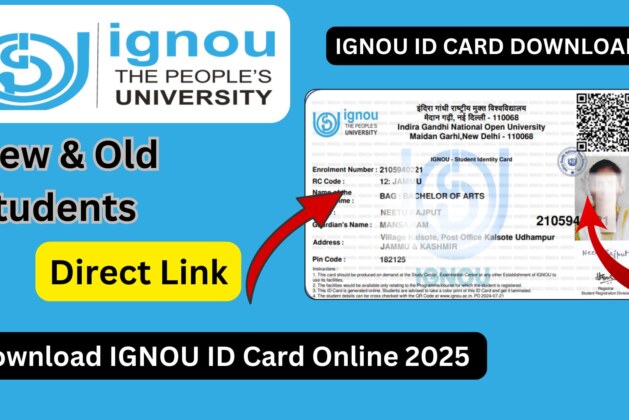
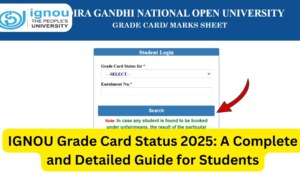
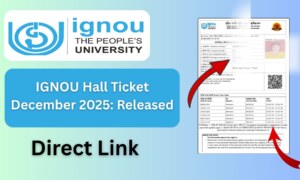
Leave a comment