How to Check IGNOU Assignment Status 2025: With over 30 lakh students enrolled in its diverse academic programs, the Indira Gandhi National Open University (IGNOU) plays a critical role in democratizing education in India. As an open university, IGNOU follows a distinctive evaluation method where assignments play an integral role in determining a student’s final grade.
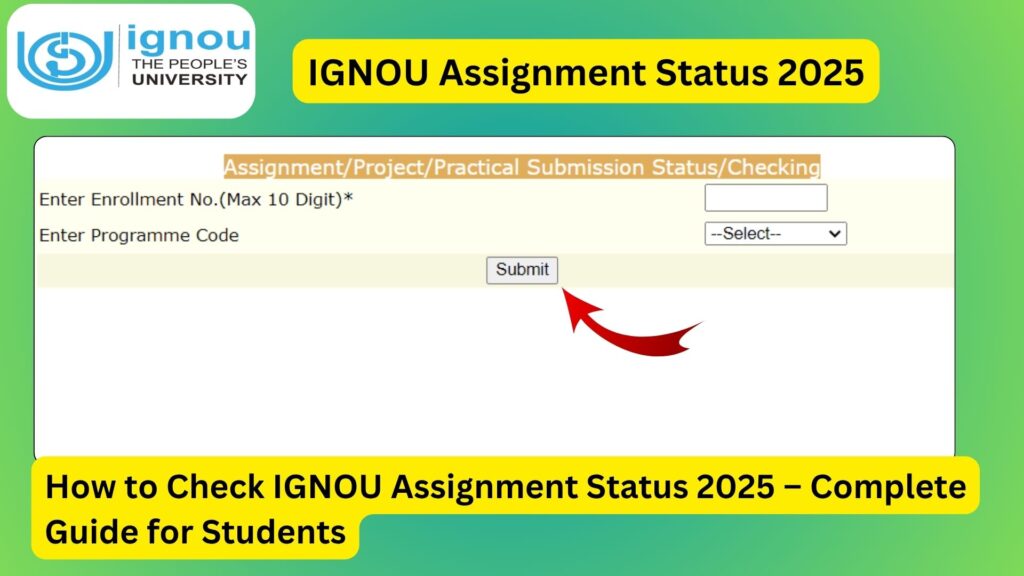
After submitting assignments at their respective study centers (either online or offline), students are naturally eager to track the IGNOU Assignment Status to ensure their work has been received, evaluated, and uploaded correctly. This article will help you understand exactly how to check IGNOU assignment status for the year 2025, what to do if there’s a delay or discrepancy, and provide useful resources and FAQs to ease your academic journey.
What is IGNOU Assignment Evaluation?
Before diving into the status-checking process, it’s important to understand what happens after you submit your assignment:
- Assignments can be submitted either online (through email or Google Forms) or physically at your study center.
- Each assignment is evaluated manually by your study center or regional center-appointed evaluators.
- Marks are uploaded to the Student Management System (SMS) and Grade Card portal once the evaluation is complete.
- The assignment carries 30% weightage for most courses.
Step-by-Step Guide: How to Check IGNOU Assignment Status 2025
Follow these steps carefully to track your assignment submission and evaluation status:
✅ Step 1: Visit the Official Portal
Go to the official IGNOU assignment status page:
???? https://isms.ignou.ac.in/changeadmdata/StatusAssignment.asp
✅ Step 2: Enter Enrollment Number
Type your 9- or 10-digit enrollment number in the provided field.
✅ Step 3: Select Program Code
Choose the correct Program Code from the drop-down list (e.g., BAHIH, MEG, BCOMG, etc.).
✅ Step 4: Click on ‘Submit’
Click the “Submit” button. The page will now display your assignment submission status for each subject.
✅ Step 5: Check Status
You will see the following columns:
- Course Code
- Status (Received/Not Received/Evaluated)
- Marks (If Updated)
- Date of Submission (Optional)
Assignment Marks vs Status: What’s the Difference?
- Assignment Status tells whether your submitted assignment has been received or not by the university.
- Assignment Marks are reflected after evaluation is completed and uploaded to the system.
- There may be a gap of 2–6 weeks between “Received” status and the actual marks display.
Timeline for Assignment Evaluation
| Process | Typical Time Required |
|---|---|
| Assignment Submission | As per schedule (Jan/July) |
| Evaluation at Study Center | 2 to 4 weeks |
| Marks Upload to Server | 1 to 2 weeks post-evaluation |
| Reflect in Grade Card | After server sync |
If it’s been over 6 weeks and the marks/status still haven’t been updated, students are advised to take follow-up actions (explained below).
What To Do If Assignment Status is Not Updated?
Sometimes, the assignment status might not be updated for several reasons. Here’s what you can do:
| Issue | Action |
|---|---|
| Status shows “Not Received” | Visit or call your Study Centre to confirm physical receipt |
| Marks not updated after 6 weeks | Raise a request on the iGRAM Portal |
| Error in Marks | Contact Regional Centre with proof of submission |
| Assignment submitted via email/online | Ensure you have acknowledgment or receipt |
???? Tip: Always keep a copy of your assignment and acknowledgment receipt for future reference.
Important IGNOU Links and Information
| Service | Link |
|---|---|
| Check Assignment Status | https://isms.ignou.ac.in/changeadmdata/StatusAssignment.asp |
| IGNOU Assignment Marks | https://www.ignoubank.com/ignou-assignment-marks/ |
| Grade Card | https://gradecard.ignou.ac.in/gradecard/ |
| Assignment Question Papers | https://webservices.ignou.ac.in/assignments/ |
| iGRAM (Grievance Redressal) | https://igram.ignou.ac.in/ |
| Student Login (Samarth) | https://ignou.samarth.edu.in/ |
Tips for Hassle-Free Assignment Tracking
- ✅ Use official formats and follow word limits during assignment preparation.
- ✅ Submit before the due date for timely evaluation.
- ✅ Save all proof of submission (email confirmations, receipts, etc.)
- ✅ Use Chrome or Firefox to check status online for better compatibility.
- ✅ Follow up politely but firmly with your center in case of delay.
FAQ about How to Check IGNOU Assignment Status 2025
How long does it take for assignment status to get updated?
Usually, it takes 2–6 weeks after submission. Delays are common during exam seasons or administrative backlogs.
What should I do if my status shows “Not Received” but I submitted my assignment?
You should contact your study center immediately and provide submission proof (email, slip, or screenshot).
My assignment marks are not reflected in the grade card. Why?
Marks are updated in phases, so wait a few weeks. If still not updated, contact your regional center or raise a ticket via iGRAM.
Do I need to check status for each subject separately?
No. Once you enter your enrollment and program code, the portal will display the status of all subjects together.
Can I check status for previous semesters too?
Yes, if the assignments belong to previous academic sessions, they will still reflect if marks/status was uploaded.
Is the assignment submission acknowledgment mandatory?
Absolutely! Always keep a copy of acknowledgment or email as evidence, especially if there’s a status mismatch.
Will I fail if my assignment is not evaluated in time?
No. IGNOU allows students to submit missing assignments in subsequent sessions. However, it will delay your result.
Where else can I find assignment marks?
Apart from the assignment status portal, you can also check the Grade Card on the IGNOU website and IGNOU Bank links.
Conclusion
The IGNOU Assignment Status 2025 system provides students with a transparent and accessible method of tracking the progress of their assignments. With IGNOU’s vast student base, delays and errors can happen, but being aware, proactive, and systematic can ensure your academic journey stays on track.
Regularly checking your status using the official link —
???? Check Here: https://isms.ignou.ac.in/changeadmdata/StatusAssignment.asp —
can save you from last-minute surprises before exams or result declarations.
By following the steps and solutions mentioned in this article, you’ll be better prepared to manage your assignment lifecycle effectively and graduate with confidence.

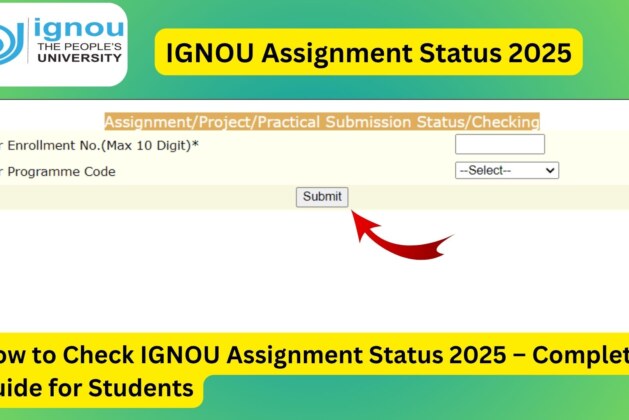
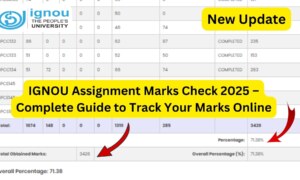
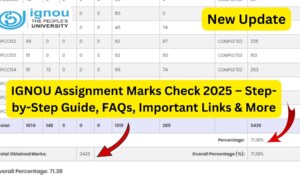
Leave a comment