IGNOU Front Page PDF: Every student enrolled in IGNOU is required to submit assignments (for courses that require them) as part of the evaluation process. One of the often overlooked but extremely important components of an assignment submission is the front page.
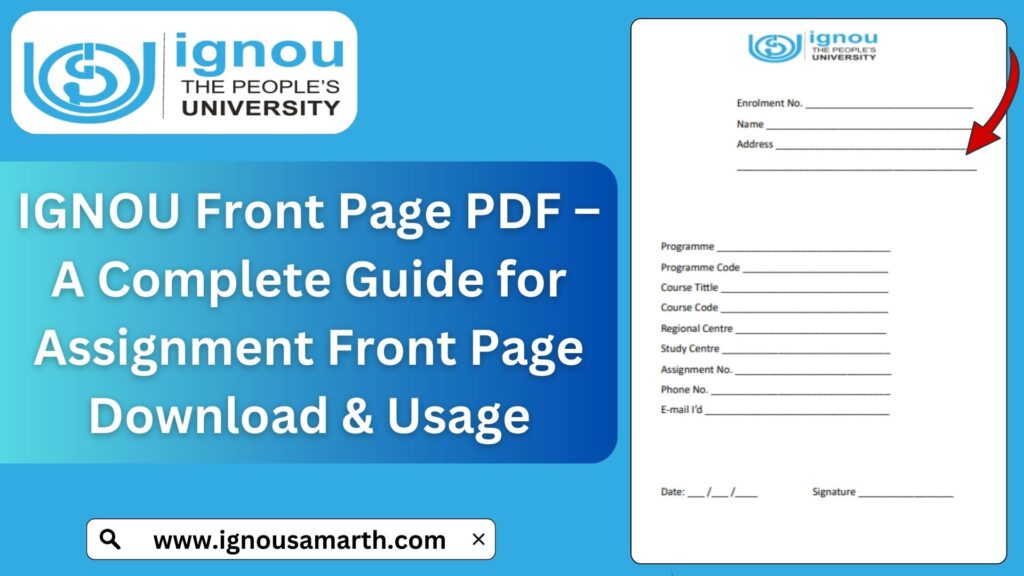
The front page (or cover sheet) helps the university identify whose work it is, which course it belongs to, and other essential details. Without a properly filled front page, assignments may be delayed, wrongly graded, or even rejected.
What is the IGNOU Assignment Front Page?
The assignment front page is a cover sheet that you attach at the beginning of your assignment report. It holds key metadata about your submission, such as your name, enrollment number, program, course code, study centre, and session. It is used by evaluators and administrative staff to match the assignment with your academic record.
The front page is not merely decorative — it serves functional and administrative purposes within IGNOU’s evaluation pipeline.
Why the Front Page Matters?
Many students focus entirely on their answers and content, forgetting the front page. But a correct front page is vital because:
- Identification: It ensures your submission is correctly matched to you.
- Avoids Misplacement: In large batches, assignments without proper identification may get lost or misassigned.
- Proof of Submission: The front page is usually stamped by the study centre, acting as proof you submitted on time.
- Compliance: IGNOU may refuse or delay evaluation for assignments with incomplete or incorrect front pages.
- Uniformity: Having a standardized front page helps IGNOU staff, evaluators, and regional centres process assignments more efficiently.
Because of these reasons, students should treat the front page with as much care as the actual content of the assignment.
How to Download the IGNOU Assignment Front Page PDF?
You can download a front page template (PDF) from trusted student resource sites. One such link is:
Download IGNOU Assignment Front Page PDF: https://www.ignoubank.com/ignou-assignment-front-page/
Steps to download:
- Click the link above (or copy-paste into your browser).
- You will be taken to the page showing the front page template (PDF).
- Click Download or “Save as PDF” (depending on browser).
- Save the file to your computer or phone.
- Print the number of copies you need (each assignment subject needs one front page).
- Alternatively, open it in a PDF editor and fill it digitally (if your study centre allows typed entries).
Make sure you always download the latest version, as IGNOU occasionally updates the layout or fields of the front page.
How to Fill the Front Page Correctly?
Once you have the blank front page PDF, you must fill it with accurate details. Here is a guide to filling each section:
- Student Name
Write your full name as registered in IGNOU (no nicknames or abbreviations unless your registration shows them). - Enrollment Number
This is your unique student identification number. Make sure every digit is correct. - Programme Code / Name
For example “BA”, “BCom”, “MAH”, etc. Match the code exactly as it appears in the prospectus or program list. - Course Code & Course Title
The code and name of the course for which you are submitting the assignment (e.g. “BEGC-101: English for Communication”). - Study Centre Code / Name
The code and name of the study centre where you are registered. - Regional Centre / Code
The regional centre that oversees your study centre (sometimes required). - Session
Indicate whether the assignment belongs to the “July 2025” or “January 2025” session, etc. - Date of Submission
The date on which you are handing in the assignment. - Signature
Sign in the relevant field. If required, you may also write your name next to it in printed form. - Declaration (if present)
Some front pages carry a statement such as “I declare that this assignment is my own work….” Read and sign if applicable. - Contact Info (optional)
If there is a field for mobile number or email, fill it.
Always double-check your entries before printing or handing over.
Common Mistakes to Avoid
Even though the front page seems straightforward, many students make errors. Some common mistakes include:
- Writing the wrong session (e.g. putting “January” for a July assignment)
- Mistyping your enrollment number
- Wrong course codes or titles
- Illegible handwriting or overwriting
- Missing signature or date
- Not making a copy (printed or scanned) for your record
- Using an old or outdated template
- Not getting a study centre stamp or acknowledgement
Avoiding these mistakes improves the likelihood of your assignment being accepted and evaluated on time.
What to Do If Your Front Page Is Rejected?
If your front page is found to be incorrect or incomplete, IGNOU or the study centre may:
- Delay processing your assignment
- Ask you to resubmit with a correct front page
- Mark your assignment as invalid for evaluation
If that happens:
- Ask for Clarification
Get specific feedback from your study centre or regional centre about what is wrong. - Correct and Resubmit (if permitted)
If the timeline allows, fill a new front page correctly and resubmit the assignment. - Keep Evidence
Keep a scanned/photographed copy of the original submission or front page so you have proof. - Escalate via Grievance Portal
If the study centre unfairly rejects your assignment despite your corrections, you can lodge a complaint via IGNOU’s grievance portal (iGRAM) with documentation. - Follow Centre Guidelines
Some centres have slight local deviations—check with your centre and align your front page accordingly.
Act quickly to mitigate any delays or issues in evaluation.
Best Practices & Tips
To ensure your front page never poses a problem, adhere to these:
- Always download the latest front page PDF before preparing assignments
- Print multiple blank copies ahead of time
- Fill the front page before writing the content to avoid mix-ups
- Keep a digital backup (scan or photo) of your filled front page
- Ask the study centre to stamp your front page when you submit
- Verify the study centre understands your template
- Periodically check assignment status to confirm your assignment has been logged
With these practices, your front page will become a smooth, non-problematic part of your assignment submission.
Important Links & Information
| Purpose / Service | Link / Info |
|---|---|
| Download Assignment Front Page PDF | https://www.ignoubank.com/ignou-assignment-front-page/ |
| IGNOU Student Portal (Samarth) | For login, services, updates |
| IGNOU Assignment Status Check | Portal to see if assignments are marked |
| IGNOU Official Website | Central site for announcements |
| Grade Card / Results Portal | For final marks, results, degree status |
| IGNOU Grievance Portal (iGRAM) | For complaints related to assignments |
| Regional / Study Centre Info | Found via official IGNOU site or prospectus |
FAQ about IGNOU Front Page PDF
Is the front page PDF free to download?
Yes, the template is available for free download from trusted student resources.
Can I type the contents in the front page instead of handwriting?
Yes, if your study centre allows it. You can fill the PDF digitally and then print it, provided it is neat and legible.
Do I need a separate front page for each subject?
Yes, each subject’s assignment must have its own front page.
Will IGNOU reject assignments without a front page?
Potentially yes. Many centres require a correct front page. Missing or flawed front pages may delay or reject processing.
Can I fill a previous session’s front page?
No. Always use a front page template that corresponds to your current session (e.g., July 2025). Older templates might lack updated fields.
Should I keep a copy of my front page?
Always. Keep a scanned or photographed copy so you have proof in case of disputes.
If the front page is rejected after evaluation, can I appeal?
Yes, use IGNOU’s grievance portal (iGRAM) with evidence. Ask for reprocessing if your correct front page is submitted.
Conclusion
Though often seen as mundane, the IGNOU assignment front page plays an indispensable role in ensuring your work is properly logged, tracked, and evaluated. A well-filled, accurate front page minimizes administrative delays, prevents misattribution, and supports a smoother evaluation process.
By freely downloading the PDF template, filling it carefully, avoiding common mistakes, keeping backups, and following up if issues arise, you can ensure your assignments sail through the system without front page problems. Use the link above to get a reliable template, and treat your front page as an important part of your submission—not as an afterthought.
Best wishes for your assignments and your academic journey at IGNOU!

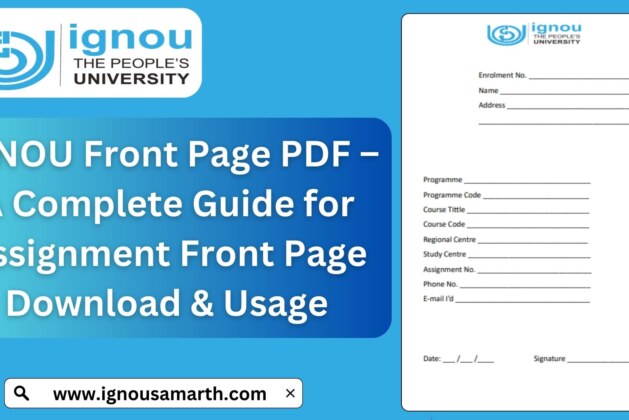
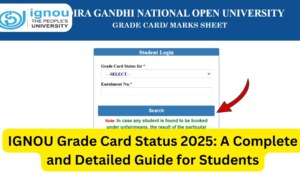
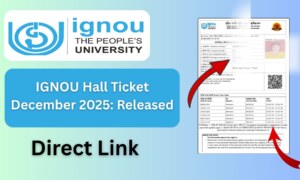
Leave a comment