IGNOU Assignment Marks 2025: Assignments are a vital part of the evaluation system at Indira Gandhi National Open University (IGNOU). For many courses, assignments carry significant weight and without them, final results may remain incomplete. Students frequently ask: “What marks did I get for my assignment? Why is it not visible?”
This article explains everything you need to know about IGNOU assignment marks in 2025, including how to check your assignment marks, interpret them, address discrepancies, and best practices to ensure your marks are recorded correctly.
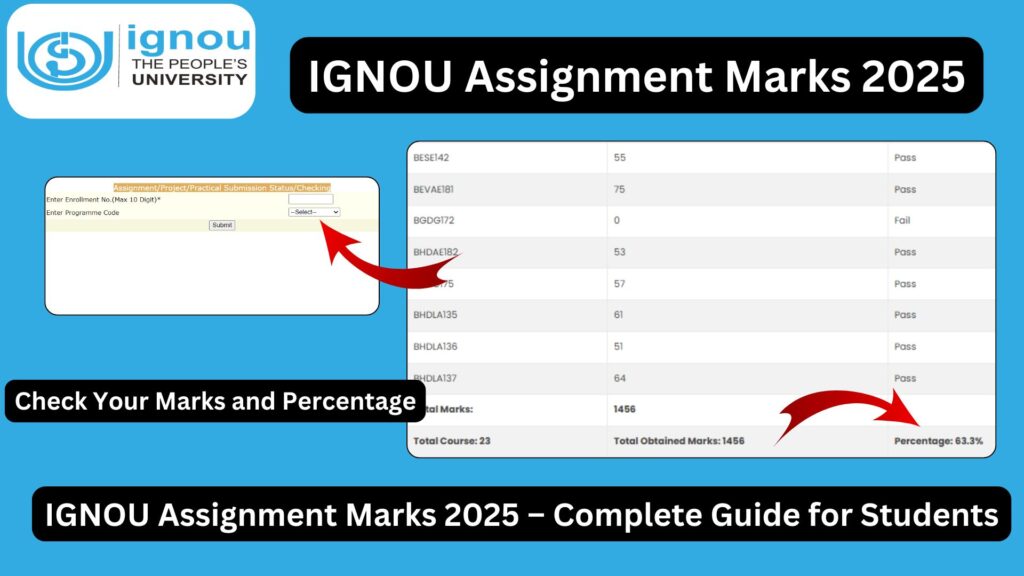
You can check your IGNOU assignment marks via this link: IGNOU Assignment Marks Portal
Why Assignment Marks Are Important?
Before diving into how to check them, it’s important to understand why assignment marks matter:
- Weightage in Final Grade
In many courses, assignment marks contribute 20–30 % (or other predetermined weight) toward the final course grade, the rest coming from the term-end exam. - Eligibility for TEE Result
If assignment marks are not submitted or recorded, your final result may be withheld, even if you have passed the exam. - Indicator of Academic Performance
Assignment marks reflect your continuous effort and understanding. Good assignment performance may buffer a weaker exam performance. - Transparency & Verification
Checking assignment marks ensures that evaluation is fair, and you can spot errors or discrepancies early.
Because of these reasons, you should regularly check that your assignments have been evaluated and marks posted.
How to Check IGNOU Assignment Marks? (Step-by-Step)
Here’s how you can check your assignment marks in 2025:
- Use the link: IGNOU Assignment Marks Portal
- On the portal, enter your Enrollment Number (the unique number assigned to you).
- Select your Programme / Course Code (if a dropdown is given).
- Click “Submit” or “Check Marks.”
- The portal will display the assignment marks for the courses you submitted.
- Make a note or screenshot of the results for your records.
Since this is a third-party portal (or student-support portal), if marks are not there, you may also check via official IGNOU channels (assignment status portal, grade card portal).
What Your Assignment Marks Screen Shows?
Typically, the screen or page showing assignment marks will include:
- Enrollment Number
- Programme Code / Name
- Course Codes
- Assignment Marks Obtained
- Date of Upload
- Remarks (if any)
Sometimes the portal will also mention whether the assignment has been evaluated but not yet uploaded, or whether the mark is under verification.
Understanding the Relationship between Assignment & Term-End Exam
To fully interpret your assignment marks, it’s helpful to understand how they combine with the term-end exam marks:
- Suppose assignment weight is 30 % and exam weight is 70 %.
- If you scored 60/100 in the assignment, and 70/100 in the exam, your weighted score would be:
- Assignment contribution = 60 × 0.30 = 18
- Exam contribution = 70 × 0.70 = 49
- Final score = 18 + 49 = 67
Therefore, a good assignment score can significantly boost your final grade.
Common Issues and Discrepancies
Even though the process is digital, many students face issues. Some common ones include:
- Marks Not Updated
Your assignment may be evaluated but not yet uploaded into the system. - “Not Received” or Blank Entry
The portal may show no record, meaning your assignment has not been logged. - Wrong Marks Entry
The marks recorded may be incorrect or mismatched. - Delay in Upload
Evaluators may take time, or regional centres may delay the upload. - Mismatch in Portal and Grade Card
Assignment marks shown in portal but not reflected in final grade card yet.
If you face any of these, you should act early to ensure resolution.
What to Do If Assignment Marks Are Missing or Incorrect?
If your assignment marks are not showing or are incorrect, here are steps to follow:
- Wait Reasonably
Sometimes evaluation and upload take 3–6 weeks after submission. - Confirm Submission
Check with your study centre whether your assignment was properly forwarded. Keep receipt proof. - Contact Regional Centre
Provide your enrollment, assignment submission date, and request them to check status. - Write to Evaluation Division / Academics
Send a formal email or letter explaining the discrepancy, attaching proof of submission. - Use Grievance Portal (iGRAM)
If no resolution, lodge a formal complaint via IGNOU’s grievance system with documented evidence. - Keep Records
Always store your copies, scanned front pages, and email logs for reference.
Act proactively; delays or inaction may make resolving the discrepancy harder later.
Best Practices to Ensure Assignment Marks Are Recorded Correctly
- Always submit assignments well before the deadline.
- Fill front page accurately (name, enrollment, program, course codes).
- Ask the study centre to stamp your front page and give you an acknowledgment.
- Keep photocopies or scanned backups of your submitted assignment and front page.
- After a few weeks, check your assignment marks portal regularly.
- If marks are missing, follow up early rather than waiting too long.
- Use written communication for follow up so you have a traceable record.
By being proactive and careful, you reduce the chances of errors or loss.
Important Links & Information
| Purpose / Service | Link / Details |
|---|---|
| Check Assignment Marks | https://www.ignoubank.com/ignou-assignment-marks/ |
| Assignment / Project Status | IGNOU assignment status portal |
| IGNOU Official Website | http://www.ignou.ac.in |
| IGNOU Student Portal / Samarth | Student login services |
| Grade Card / Result Portal | For final marks and cumulative score |
| IGNOU Grievance Portal (iGRAM) | For lodging formal complaints |
| Regional / Study Centre Contact Info | Listed on IGNOU site per region |
FAQ about IGNOU Assignment Marks 2025
How soon after assignment submission are marks displayed?
Typically 3 to 6 weeks, depending on evaluation load and administrative processing.
What if my assignment marks are not shown even after 6 weeks?
Follow up with your study centre / regional centre with proof of submission. If no response, file grievance.
Can I view assignment marks via IGNOU’s official portal instead of third-party site?
Yes, IGNOU’s official assignment status portal or grade card portal may also show them.
Do assignment marks influence the final result?
Yes, they generally carry 20–30 % (or a percentage defined for each course) of the total marks.
Can assignment marks decrease after being uploaded?
Once uploaded and finalized, changes are unlikely except in very rare correction cases.
What if the mark shown is lower than expected?
You can request the evaluator or regional centre to re-check your assignment or check for uncredited parts.
Can I appeal assignment evaluation (revaluation)?
Usually, assignments are not eligible for revaluation—only theory exams may have revaluation in some cases.
Conclusion
Knowing your IGNOU assignment marks is essential for your academic progress and final results. The portal link provided allows you to transparently check the marks you have earned. If you find discrepancies or missing marks, early action and proper documentation can help resolve the issue.
By following best practices—timely submission, accurate front page, backups, and regular monitoring—you can ensure your assignments are correctly processed and recorded.
Use the link below to check your assignment marks now: Check IGNOU Assignment Marks
Wishing you success in your evaluations and onward in your IGNOU journey!

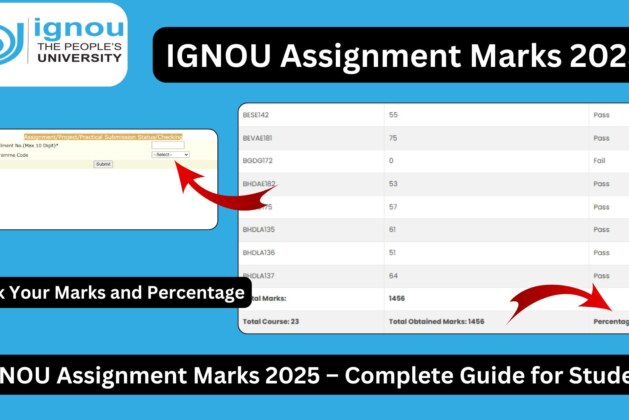
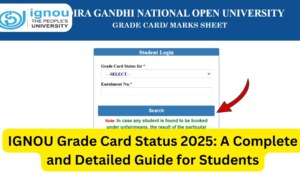
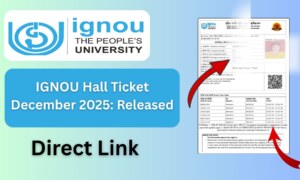
Leave a comment