IGNOU ID Card Download 2025: The Indira Gandhi National Open University (IGNOU) is one of the most prestigious open universities in India, offering a diverse range of undergraduate, postgraduate, diploma, and certificate programs through distance education. Every year, lakhs of students from across India and abroad enroll in IGNOU’s programs for flexible and affordable learning.
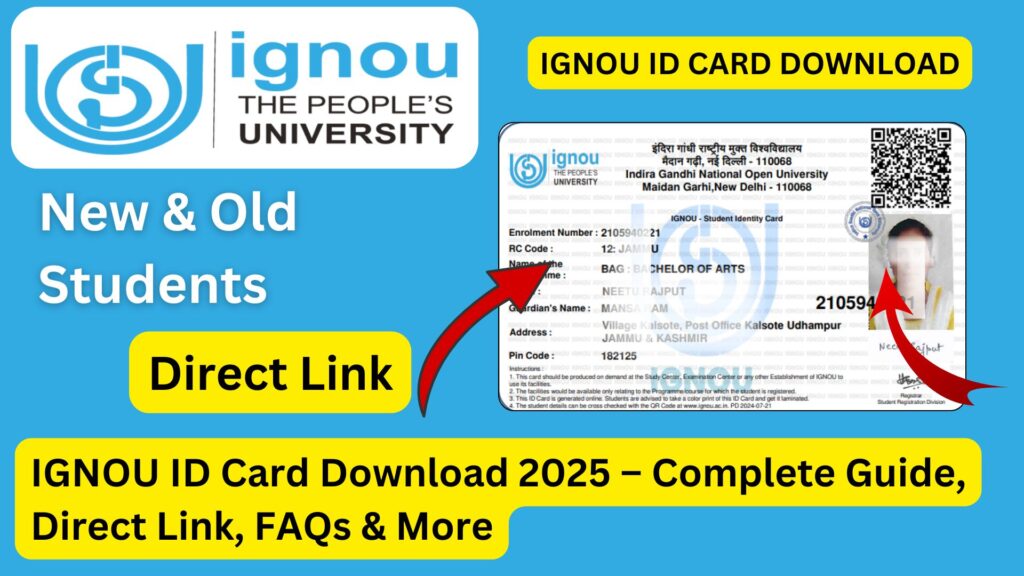
One of the most crucial documents a student must have after admission confirmation is the IGNOU ID Card. This identity card serves as your official proof of enrollment and is required during assignment submissions, term-end examinations, practicals, and communication with your study or regional center.
What Is the IGNOU ID Card?
The IGNOU ID Card is a digitally issued identity document for students who have taken admission into any of the programs offered by the university. It contains key personal and academic details like:
- Student’s Name
- Enrollment Number
- Programme Name and Code
- Admission Session
- Date of Birth
- Photograph
- Signature of the Student
- Authorized Signature (of IGNOU Official)
This ID card is generated and downloadable from the IGNOU admission portal after your admission is confirmed.
Direct Link to Download IGNOU ID Card 2025
To download your IGNOU ID Card for the January or July 2025 session, click the link below:
???? Download IGNOU ID Card 2025 (With Enrollment No.)
???? You will need your Enrollment Number and Date of Birth to access your ID card.
Why Is the IGNOU ID Card Important?
| Purpose | Description |
|---|---|
| ???? Identity Verification | Serves as official proof of your enrollment in IGNOU |
| ???? Assignment Submission | Required at the time of submitting handwritten assignments |
| ???? Term-End Examinations | Must be presented along with hall ticket at the exam center |
| ???? Communication with Study Center | Needed for verification during queries and support |
| ???? Convocation and Degree Collection | Acts as student identification for collecting certificates |
| ????️ Practical Exams | Required at labs or during hands-on project submissions |
| ???? Access to IGNOU Services | Useful for accessing study material, attending classes, workshops, etc. |
Steps to Download IGNOU ID Card 2025
Downloading the ID card is a simple process if you have access to your login credentials. Here is a step-by-step guide:
Step 1: Visit the Download Page
Go to the ID card download page:
???? https://www.ignoubank.com/ignou-id-card-download-with-enrollment-no-2/
Step 2: Enter Enrollment Number
Type your 9-digit enrollment number in the given field.
Step 3: Enter Date of Birth
Provide your DOB in the format: DD/MM/YYYY.
Step 4: Click ‘Submit’
After filling out the information, click the Submit button.
Step 5: Download the ID Card
Your ID card will appear on the screen. Download and save the PDF file to your device.
Step 6 (Optional): Print and Laminate
You can print the ID card in color and laminate it for better durability and presentation.
What to Do If You Forgot the Password?
If your IGNOU portal credentials don’t work or you’ve forgotten the password, follow these steps:
- Visit the official portal: https://ignou.samarth.edu.in/
- Click on the “Forgot Password” link.
- Enter your enrollment number, registered email ID, and solve the captcha.
- You will receive a reset link in your email.
- Use it to set a new password and log in again.
Important Tips
- Always verify your personal details on the ID card before using it.
- If you find any errors (e.g., name misspelled), contact your regional center for corrections.
- Do not share your ID card or enrollment details with unauthorized persons.
- Keep a printed and digital copy with you at all times, especially during exam seasons.
Important IGNOU Student Links – 2025
| Purpose | Direct Link |
|---|---|
| Student Portal | https://ignou.samarth.edu.in/ |
| ID Card Download | https://www.ignoubank.com/ignou-id-card-download-with-enrollment-no-2/ |
| Assignment Submission Portal | https://webservices.ignou.ac.in/assignments/ |
| Assignment Status Check | https://isms.ignou.ac.in/changeadmdata/StatusAssignment.asp |
| Hall Ticket Download | https://ignou.samarth.edu.in/ |
| Grade Card | https://gradecard.ignou.ac.in/gradecard/ |
| Re-registration Portal | https://onlinerr.ignou.ac.in/ |
| Admission Form | https://ignouadmission.samarth.edu.in/ |
FAQ about IGNOU ID Card Download 2025
When can I download my IGNOU ID card after admission?
The ID card becomes available after your admission is confirmed and you receive the confirmation email or SMS. Typically within 15–20 days after submission.
Is it mandatory to carry the IGNOU ID card for exams?
Yes, the IGNOU ID card is compulsory during theory, practical exams, and viva. Entry will be denied without it.
Can I use a digital copy of the ID card at the exam center?
While some centers accept digital copies, it’s strongly advised to carry a printed and laminated copy to avoid issues.
My ID card has a wrong name or date. What should I do?
Contact your Regional Centre immediately with valid proof of identity to initiate correction procedures.
I took admission through offline mode. How do I get my ID card?
Students who took offline admission must visit their study or regional center to collect their printed ID card.
Do I need to renew the ID card every year?
No. The ID card remains valid for the entire duration of your program unless your course structure changes.
I lost my IGNOU ID card. What should I do?
You can re-download the ID card from the link provided above. If it doesn’t work, contact your regional center.
Conclusion
The IGNOU ID Card 2025 is not just a document; it is your official academic identity as an IGNOU student. Whether you are submitting assignments, sitting for exams, or attending workshops, this ID card is your ticket to every academic service.
It’s your responsibility to:
- Download and print it promptly
- Verify all your details
- Carry it to exams and official events
- Preserve it throughout your academic journey
With the digital revolution in education, IGNOU has made it convenient for every student to access their records and documents online. The direct link to download your ID card makes it simple and user-friendly.

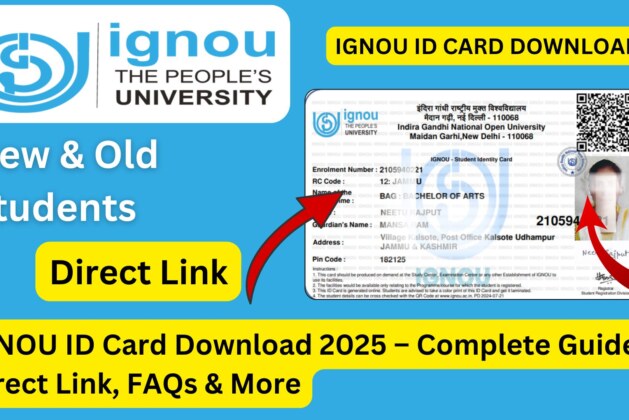
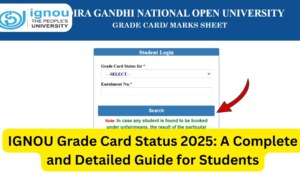
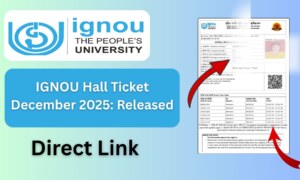
Leave a comment