IGNOU Project Status: Indira Gandhi National Open University (IGNOU) is one of the most popular institutions for distance and open learning in India. With a wide range of undergraduate, postgraduate, diploma, and certificate courses, IGNOU has helped millions of students fulfill their academic aspirations. An important part of several programs, especially postgraduate and professional ones, is the submission of projects, dissertations, or fieldwork reports.
Once students submit their project, the next crucial step is to track its evaluation. Many students often face confusion about checking the IGNOU Project Status, as the process is slightly different from regular assignment status tracking. The university has created a dedicated portal for students to track the status of their project submissions.
This article provides a detailed guide on how to check IGNOU project status, the step-by-step procedure, important points to remember, FAQs, and useful links for students.
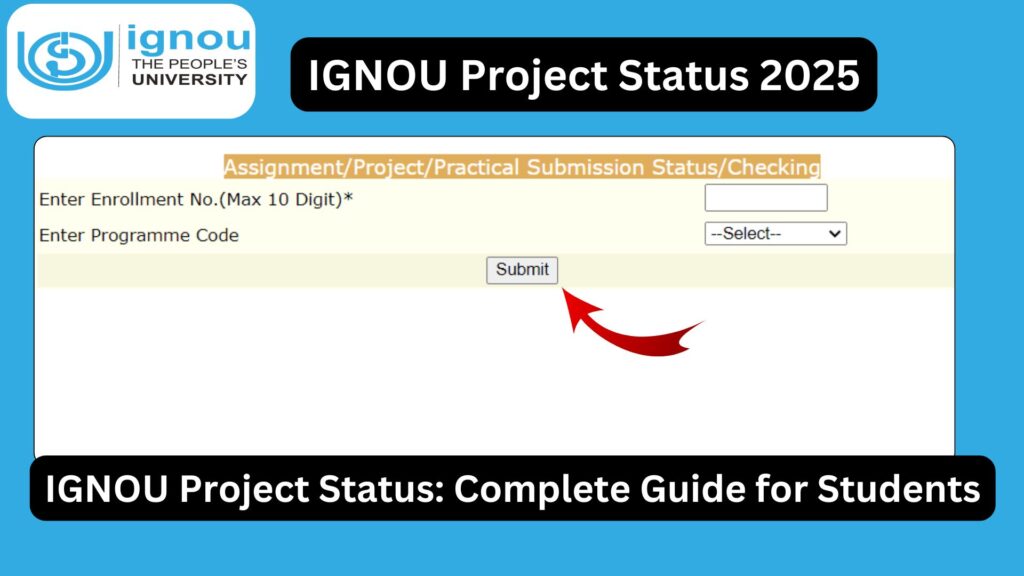
The official link to check project status is: IGNOU Project Status Portal
Importance of IGNOU Projects
Projects are an essential component of various IGNOU courses such as MBA, MCA, MA Education, M.Com, M.Sc., and other postgraduate and diploma programs. The project work allows students to:
- Apply theoretical knowledge to real-life situations.
- Gain practical experience in research, fieldwork, and data analysis.
- Demonstrate their understanding of concepts learned during the course.
- Showcase their ability to conduct independent research.
For many students, project submission is the final stage before completing the program and receiving their degree or diploma. Therefore, monitoring the status of the project becomes very important.
What is IGNOU Project Status?
The IGNOU Project Status reflects the progress of a student’s submitted project. Once the project is submitted to the regional centre, it is forwarded to the evaluation division at IGNOU headquarters. Students can check online whether:
- Their project has been received.
- The evaluation has been completed.
- Marks have been uploaded in the grade card.
This online tracking system provides transparency and helps students avoid unnecessary delays or confusion.
How to Check IGNOU Project Status Online?
Checking the project status online is simple and can be done in a few steps.
Step-by-Step Guide
- Visit the Official Project Status Portal
Go to https://isms.ignou.ac.in/changeadmdata/StatusAssignment.asp - Enter Your Enrollment Number
- Enter your Enrollment Number in the required field.
- Select the appropriate Program Code from the drop-down menu.
- Submit the Details
- Click on the Submit button.
- View Project Status
- The portal will display details about your project, such as whether it has been received, processed, or evaluated.
- Marks will also be visible once uploaded.
Status Types Displayed on the Portal
When checking the IGNOU project status, students may encounter different types of updates:
- Project Received
- Indicates that your project has been successfully received by the regional centre and forwarded to the evaluation division.
- Project Under Evaluation
- The project is currently being reviewed and assessed by the examiner.
- Project Completed / Marks Updated
- Evaluation is complete and marks have been uploaded to your grade card.
- No Records Found
- If your project details are not yet updated, you may see this status. It often means that the evaluation process has not yet started or data entry is pending.
What to Do if Project Status is Not Updated?
Sometimes, even after submitting the project, students may not see any updates online for weeks or even months. In such cases, here are the steps to follow:
- Wait Patiently: It can take time for the evaluation division to update the portal, especially during peak times.
- Contact Regional Centre: Check with your regional centre to confirm if your project has been forwarded to headquarters.
- Email the Student Evaluation Division (SED): You can write to the SED at IGNOU headquarters for further clarification.
- Track Grade Card Updates: Sometimes, marks are directly updated in the grade card even before they appear in the project status portal.
Important Points to Remember
- Always keep a copy of your project report submission receipt.
- Do not delay project submission, as late submissions may postpone your degree.
- Regularly check both the Project Status Portal and IGNOU Grade Card for updates.
- Keep your enrollment number and program code handy for quick access.
- If there are discrepancies in marks, immediately report to your regional centre or SED.
Important Links and Information
| Purpose | Link / Information |
|---|---|
| IGNOU Project Status | https://isms.ignou.ac.in/changeadmdata/StatusAssignment.asp |
| IGNOU Official Website | https://www.ignou.ac.in/ |
| IGNOU Student Zone | https://studentservices.ignou.ac.in/ |
| IGNOU Grade Card | https://gradecard.ignou.ac.in/ |
| IGNOU Assignment Status | https://admission.ignou.ac.in/changeadmdata/statusassignment.ASP |
| IGNOU Regional Centres List | https://ignou.ac.in/ignou/studentzone/9 |
| IGNOU Examination Information | https://exam.ignou.ac.in/ |
| IGNOU SED Email | sedgrievance@ignou.ac.in |
Common Issues Faced by Students
- No Records Found
- This is the most common issue. It usually means the project has not yet been updated in the portal.
- Delay in Marks Upload
- Sometimes, evaluation is completed, but marks are not uploaded to the grade card immediately.
- Mismatch in Grade Card and Project Status
- In rare cases, marks may appear in the grade card before the project status is updated.
- Technical Errors
- Students may face errors due to server downtime or heavy traffic on the portal.
FAQ about IGNOU Project Status
How do I check my IGNOU project status?
You can check your project status online by visiting https://isms.ignou.ac.in/changeadmdata/StatusAssignment.asp, entering your enrollment number and program code, and clicking submit.
How long does it take for IGNOU to update project status?
It can take several weeks or months for the project status to be updated, depending on the number of submissions and the evaluation process.
What if my project status shows “No Records Found”?
This usually means that the evaluation details have not yet been updated. Wait for some time or contact your regional centre for confirmation.
Can I see project marks in my grade card?
Yes, once your project is evaluated, the marks are updated in your IGNOU grade card.
Do I need to submit my project online?
Most projects are physically submitted at the regional centre, but in some cases (such as during COVID-19), IGNOU allowed online submissions. Always follow the latest guidelines.
What should I do if there is a mistake in my project marks?
Immediately report the issue to your regional centre and contact the Student Evaluation Division (SED) via email.
Is it compulsory to pass the project to complete my program?
Yes, passing the project component is mandatory to successfully complete your IGNOU program.
Conclusion
For IGNOU students, project submission is one of the most critical steps toward completing their academic journey. Tracking the IGNOU Project Status ensures that students remain updated about the evaluation process and take necessary action in case of delays.
The IGNOU Project Status Portal provides a transparent system where students can check whether their projects have been received, are under evaluation, or have been graded. Alongside, keeping an eye on the grade card is equally important, as marks may sometimes appear there first.
Students are advised to be patient, as evaluation and data entry may take time. However, if there is an unusual delay, contacting the regional centre or the Student Evaluation Division is the best solution. By following the step-by-step process, students can ensure that their projects are successfully processed and evaluated without unnecessary stress.
With the right use of the project status portal and timely follow-ups, completing your IGNOU course and receiving your degree becomes a smooth and hassle-free experience.

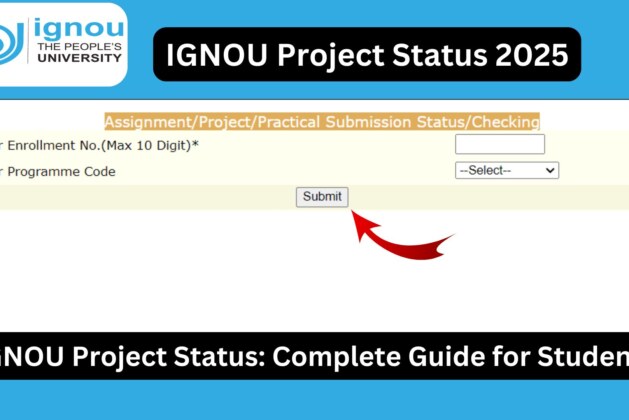
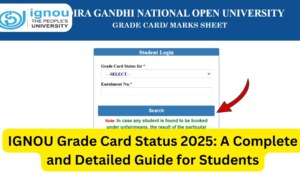
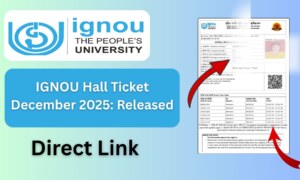
Leave a comment