IGNOU Grade Card Status 2025: The Indira Gandhi National Open University (IGNOU), one of the largest distance education universities in the world, has always prioritized accessibility and transparency in its academic processes. One of the most essential tools that IGNOU provides to students for monitoring their academic progress is the Grade Card.
As an IGNOU student in 2025, checking your Grade Card Status is a routine but important part of your journey. Whether you’re pursuing a Bachelor’s degree, Master’s program, diploma, or certificate, your Grade Card shows your overall performance — including your assignment marks, term-end exam scores, practicals, and project evaluations.
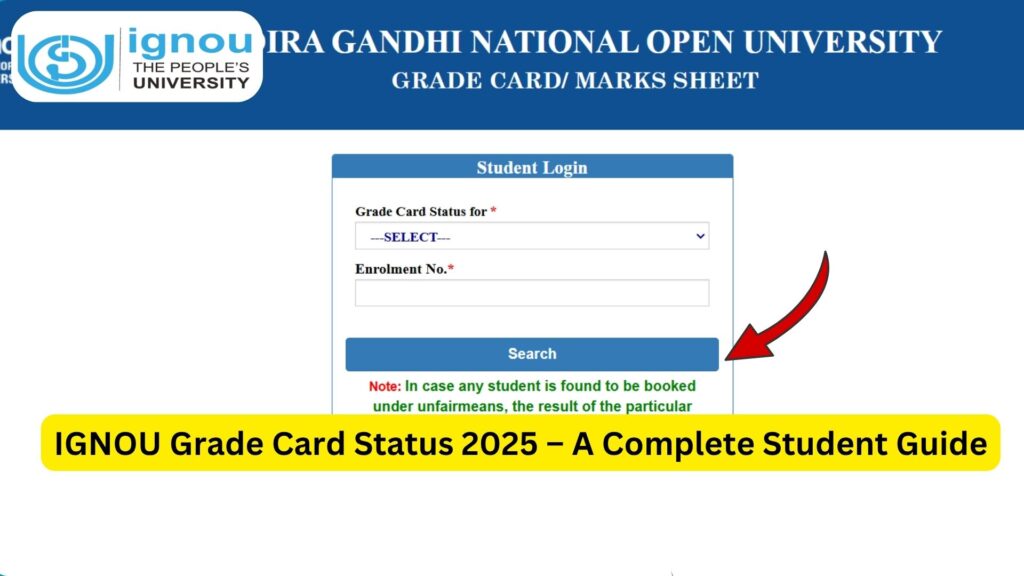
In this comprehensive guide, we’ll walk you through everything you need to know about IGNOU Grade Card Status 2025, including how to check it, understand the details, troubleshoot issues, and stay updated with your progress.
What Is the IGNOU Grade Card?
The IGNOU Grade Card is essentially your academic report card. It consolidates your performance in:
- ✅ Assignments
- ???? Term-End Exams (TEE)
- ???? Practical Exams
- ???? Project Work
The Grade Card is updated twice a year—once after the June TEE and again after the December TEE. The grades displayed here help students assess their overall academic standing in the enrolled program.
Grade Card Components Explained
Let’s break down the typical structure of an IGNOU Grade Card:
| Component | Description |
|---|---|
| Course Code | The course for which you are enrolled (e.g., BEGC-131) |
| Assignment Marks | Marks obtained in internal assessment (maximum 30%) |
| Theory Marks | Marks obtained in the TEE exam (maximum 70%) |
| Practical Marks | Applicable only for lab/practical-based courses |
| Status | Whether the course is “Completed”, “Not Completed”, or “Pending” |
Note: Final results are declared based on minimum passing marks in both assignment and theory/practical components.
Why Check Your Grade Card?
Regularly checking your Grade Card status is important because:
- ???? It helps track performance in each course
- ???? Alerts you to any missing marks (assignments or theory)
- ???? Confirms successful completion of subjects
- ???? Required to calculate CGPA/Percentage before applying for degree or further studies
How to Check IGNOU Grade Card Status 2025?
Step-by-Step Guide:
✅ Step 1: Visit the Grade Card Portal
Go to the official IGNOU grade card status page:
???? https://www.ignoubank.com/ignou-grade-card/
✅ Step 2: Select Your Program
Choose your program type from the list:
e.g., BA, BCOM, MA, MBA, etc.
✅ Step 3: Enter Enrollment Details
- Enter your 9-digit Enrollment Number
- Select Program Code (e.g., BAG, MPS, BCA, etc.)
✅ Step 4: Submit and View Result
Click on “Submit” or “Check Status” to view your grade card.
You’ll see a detailed table with course codes, assignment marks, TEE marks, and overall status.
Understanding the Status Indicators
| Status | Meaning |
|---|---|
| Completed | Passed in both assignment and exam; course is cleared |
| Not Completed | One or both components not passed |
| Absent | Not appeared in TEE or not submitted assignment |
| Not Found | Marks not updated yet; check again later |
Important IGNOU 2025 Student Links
| Purpose | Link |
|---|---|
| IGNOU Grade Card Status 2025 | https://www.ignoubank.com/ignou-grade-card/ |
| IGNOU Assignment Submission Status | https://isms.ignou.ac.in/changeadmdata/StatusAssignment.asp |
| Check Admission Status | https://isms.ignou.ac.in/changeadmdata/AdmissionStatusNew.ASP |
| IGNOU Student Portal Login | https://ignou.samarth.edu.in |
| Download IGNOU Assignments (PDF) | https://webservices.ignou.ac.in/assignments/ |
| IGNOU Results | https://www.ignoubank.com/ignou-result/ |
What to Do If There’s an Error in the Grade Card?
If you notice any of the following issues:
- ❌ Wrong marks displayed
- ???? Missing subjects
- ⏳ Delayed updates even after submission
You should:
- Contact your Regional Center via email or phone
- Write to the Evaluation Division of IGNOU
- Attach scanned copies of:
- Assignment submission receipt
- TEE Hall ticket
- Any relevant proof
Why the Grade Card Is Crucial?
Your IGNOU Grade Card is a key document in the following scenarios:
- Applying for your final degree/diploma certificate
- Attending job interviews
- Pursuing higher education
- Planning for re-registration or re-appearing in failed subjects
That’s why keeping it up-to-date and error-free is essential.
FAQ about IGNOU Grade Card Status 2025
My grade card shows “Not Completed” in one subject. What should I do?
You must check both assignment and TEE marks. If either is below the passing mark, you’ll need to reappear or resubmit that component.
How often is the grade card updated?
IGNOU updates the Grade Card after each June and December TEE. Assignment marks are updated as evaluated.
What is the passing mark for IGNOU courses?
Assignment: Minimum 30%
TEE (Theory/Practical): Minimum 40%
You must pass both components individually.
Can I download my grade card as PDF?
Yes, once the page displays your marks, you can press Ctrl + P and save it as PDF or take a printout.
My assignment marks are missing. What should I do?
Wait for a few more days and then contact your Study Center or Regional Center. Sometimes, uploads are delayed.
Will the grade card show project and practical marks?
Yes. Once evaluated and uploaded, project and practical marks will appear in the same grade card.
How do I calculate CGPA or percentage from the grade card?
CGPA is available in the final consolidated marksheet.
For percentage: Total Marks Obtained ÷ Total Maximum Marks × 100
Conclusion
Your IGNOU Grade Card 2025 is not just a mark sheet; it’s a mirror of your dedication, performance, and academic journey. From assignment submission to theory exams, every step reflects on your grade card. Knowing how to check your status, interpret the grades, and take action in case of discrepancies helps you stay ahead in your IGNOU program.
Always track your academic progress after every exam session, and don’t wait until the last moment before graduation. A vigilant student is a successful student.

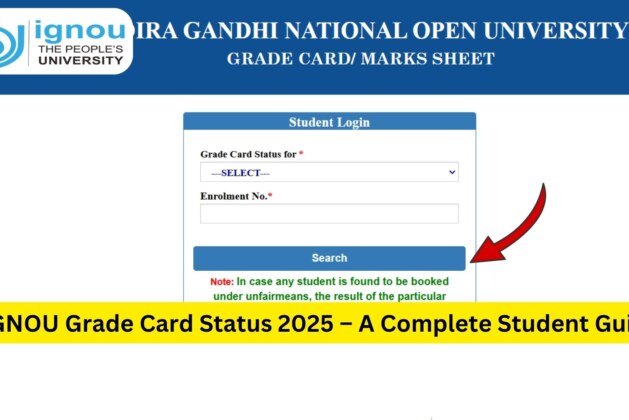
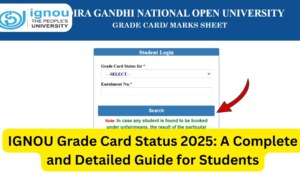
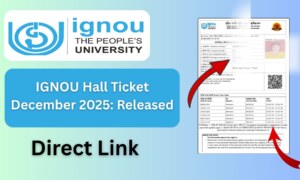
Leave a comment