IGNOU Admission Portal: The Indira Gandhi National Open University (IGNOU) is one of India’s largest and most respected distance learning universities, catering to millions of students across the country and abroad. It offers a wide range of academic programmes including undergraduate, postgraduate, diploma, certificate, and professional courses in various disciplines.
To make the admission process simple and transparent, IGNOU operates an online platform known as the IGNOU Admission Portal. This portal allows students to apply for new admissions, check eligibility, upload documents, pay fees, and track their application status — all from the comfort of their home.
The official IGNOU Admission Portal can be accessed here: https://ignouadmission.samarth.edu.in/
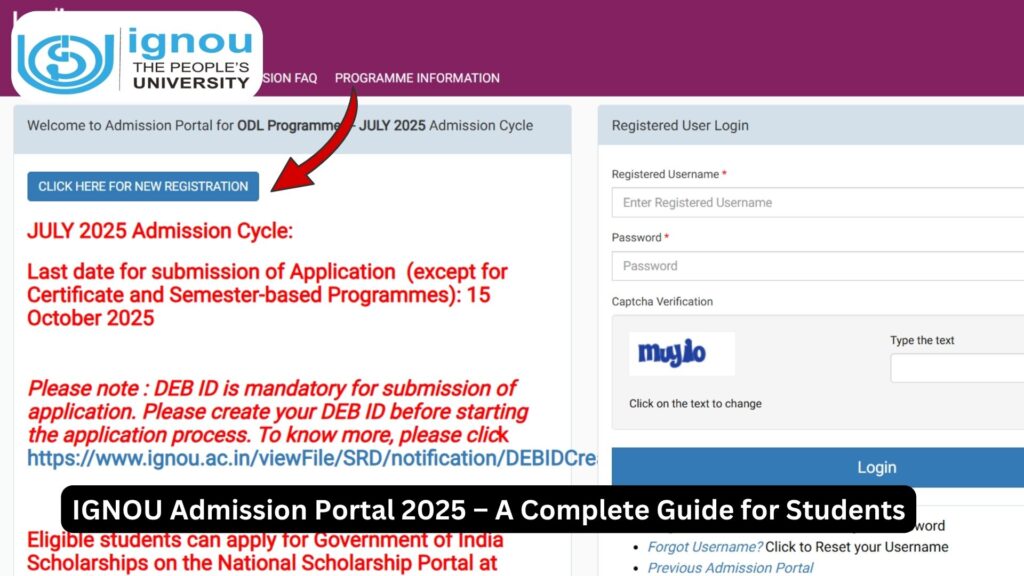
This article will provide you with everything you need to know about the IGNOU Admission Portal — its features, registration process, eligibility criteria, document requirements, payment procedure, and tips to avoid mistakes.
About IGNOU
Established in 1985, IGNOU (Indira Gandhi National Open University) has been a pioneer in open and distance learning (ODL). It aims to democratize higher education by reaching out to students who cannot attend traditional universities due to geographical, financial, or personal constraints.
The university is recognized by the University Grants Commission (UGC) and approved by the Distance Education Bureau (DEB). With over 3 million learners enrolled in different programmes, IGNOU is truly a “People’s University.”
IGNOU conducts admissions twice every year, usually for the January and July sessions. All admissions for the distance learning mode are managed through the official IGNOU Admission Portal.
Purpose of the IGNOU Admission Portal
The IGNOU Admission Portal has been designed to simplify the admission process by eliminating paperwork and reducing physical visits to regional centres. It serves as a one-stop online system that allows applicants to:
- Register as new users
- Choose their desired programmes
- Fill out and submit application forms
- Upload necessary documents
- Pay programme fees online
- Track application and admission status
The portal is built on the Samarth platform, which is a unified digital framework adopted by several universities across India for smooth administration and transparency.
Features of the IGNOU Admission Portal
The portal provides multiple user-friendly features that guide you through every stage of the admission process. Some of the major sections and features include:
- New Registration Section:
For first-time users who have never registered before. This is where you create your username and password. - Login Section:
For existing users who have already registered and want to continue filling out the form, upload documents, or check application status. - Programme Selection:
The portal lists all active programmes available for the current admission cycle. You can choose your preferred course based on eligibility and interest. - Document Upload:
A section where applicants upload scanned copies of documents like photographs, signatures, and educational certificates. - Fee Payment Gateway:
A secure payment system for submitting the admission fee via debit card, credit card, or net banking. - Preview and Submission:
Before final submission, you can preview the form and verify all details to avoid mistakes. - Application Tracking:
After submission, you can log in anytime to check the status of your admission. - Helpdesk and FAQ Section:
The portal provides assistance through online instructions and frequently asked questions.
Step-by-Step Guide to Using the IGNOU Admission Portal
Step 1: Visit the Official Portal
Go to the official IGNOU Admission Portal link:
https://ignouadmission.samarth.edu.in/
Make sure you are visiting the genuine site. The official IGNOU portal will always have “.edu.in” in its domain name.
Step 2: Read the Instructions Carefully
Before you start filling out the form, read all instructions displayed on the homepage. IGNOU updates important notices regarding last dates, eligibility, and refund policies.
You can also download the IGNOU Common Prospectus, which contains detailed information about all programmes, fees, and study centres.
Step 3: New User Registration
If you are applying for the first time, click on the “NEW REGISTRATION” button.
You will need to fill in:
- Your full name (as per educational certificates)
- Date of birth
- Email address
- Mobile number
- Password (8–16 characters, alphanumeric)
- Security code (captcha)
After submitting, you’ll receive a confirmation message on your registered email and mobile number.
Step 4: Login to Your Account
Once registration is complete, log in using your username and password. If you forget your credentials, the portal provides “Forgot Password” and “Forgot Username” options.
Step 5: Fill Out the Application Form
After logging in, you can access the admission form. Fill in the following details carefully:
- Personal details (name, gender, category, address, contact)
- Educational qualifications (10th, 12th, graduation, etc.)
- Course or programme you want to enroll in
- Choice of regional centre and study centre
Double-check all entries before moving to the next step.
Step 6: Upload Documents
You will need to upload scanned copies of the following documents:
| Document | File Format | File Size |
|---|---|---|
| Passport-size Photograph | JPG/JPEG | Less than 100 KB |
| Signature | JPG/JPEG | Less than 100 KB |
| 10th Marksheet/Certificate | Less than 200 KB | |
| 12th Marksheet/Certificate | Less than 200 KB | |
| Graduation Marksheet (if applicable) | Less than 200 KB | |
| Category Certificate (if applicable) | Less than 200 KB | |
| Experience Certificate (if applicable) | Less than 200 KB |
Make sure your documents are clearly visible and within the specified size limits.
Step 7: Pay the Programme Fee
Once the form and documents are uploaded, you will be redirected to the payment section.
You can make payment through:
- Debit Card (Visa, Master, RuPay)
- Credit Card
- Net Banking
- UPI (if available)
After payment, you’ll receive a confirmation message and an online receipt. Keep this receipt safely for future reference.
Step 8: Preview and Final Submission
Before submitting your form, click on the “Preview” button. Review every detail — including spellings, date of birth, and uploaded files. Once you are sure, click “Submit”.
Note: After final submission, you cannot edit your form.
Step 9: Print and Save Your Application
After submission, download and print a copy of your filled-in application form and payment receipt. You may need these for verification during counselling or study centre registration.
Step 10: Check Admission Status
After completing the process, IGNOU verifies your documents. You can check your admission status by logging in to the same portal. Once approved, your enrolment number will be generated.
Important Guidelines for Applicants
- Always use your own email ID and mobile number.
- Ensure that your name matches exactly as in your educational certificates.
- Use a stable internet connection while filling the form.
- Save a copy of every uploaded document and payment receipt.
- Apply well before the last date to avoid server overload.
- Do not submit multiple forms for the same programme.
- If you face payment issues, wait a few hours and recheck before attempting again.
Eligibility for IGNOU Programmes
The eligibility criteria vary according to the course. Below is a general guideline:
| Level | Eligibility Requirement |
|---|---|
| Certificate Programmes | 10th pass or equivalent |
| Diploma Programmes | 10+2 pass or equivalent |
| Undergraduate Programmes | 10+2 pass or equivalent |
| Postgraduate Programmes | Bachelor’s degree in relevant field |
| PG Diploma Programmes | Graduation in any discipline |
| Doctoral Programmes | Master’s degree in relevant subject |
Refund and Cancellation Policy
- The registration fee is non-refundable under any circumstances.
- If you cancel admission within the prescribed time (usually within 15 days of confirmation), IGNOU may refund the fee after deducting administrative charges.
- No refund is provided after 60 days from the closure of admissions.
- If you opted for soft copies of study material, refund eligibility may vary.
Common Mistakes to Avoid
- Uploading blurred or incorrect documents.
- Entering wrong regional or study centre.
- Using another person’s email or phone number.
- Submitting multiple applications.
- Ignoring eligibility conditions.
- Waiting for the last day to apply.
To ensure a smooth admission, carefully read all guidelines before proceeding.
Advantages of Using the IGNOU Admission Portal
- Convenient: Apply anytime, anywhere.
- Paperless: No physical forms or photocopies required.
- Secure Payments: Integrated online payment gateway.
- Transparency: Real-time tracking of application status.
- Time-saving: No need to visit centres physically.
Other Related IGNOU Portals
Apart from the main admission portal, IGNOU offers various other online platforms for different purposes:
| Portal Name | Purpose | Website Link |
|---|---|---|
| IGNOU Admission Portal | For new admissions (ODL Mode) | https://ignouadmission.samarth.edu.in/ |
| IGNOU Main Website | Official university website | https://www.ignou.ac.in/ |
| Re-Registration Portal | For existing students to renew admission | https://onlinerr.ignou.ac.in/ |
| Online Programmes Portal | For 100% online degree courses | https://iop.ignouonline.ac.in/ |
| Admission Status Checker | To know your admission confirmation | https://admission.ignou.ac.in/ |
| Student Zone | To download assignments, syllabus, and results | https://studentzone.ignou.ac.in/ |
Tips for a Successful Application
- Start your application early to avoid last-minute rush.
- Use a desktop or laptop instead of a mobile phone for a better interface.
- Keep all documents scanned and ready before starting.
- Save every confirmation message or email from IGNOU.
- If you face technical errors, try again during non-peak hours.
- For clarification, contact your regional centre via the helpline numbers mentioned on IGNOU’s website.
FAQ about IGNOU Admission Portal 2025
What is the official link to apply for IGNOU admission?
The official link for IGNOU’s ODL admissions is https://ignouadmission.samarth.edu.in/.
Can I apply for multiple courses at the same time?
No, you can apply for only one programme per admission cycle.
Is offline admission still available at IGNOU?
No, IGNOU admissions are fully online for most programmes. You must use the portal to apply.
What if my payment fails?
Wait for some time and check the payment status. If the amount is deducted but not confirmed, it usually gets refunded within a few days.
When are admissions open?
IGNOU conducts admissions twice a year – January and July sessions.
How do I check my admission confirmation?
You can log in to the portal or use the “Know Your Admission Status” option on the IGNOU website.
Conclusion
The IGNOU Admission Portal is a vital tool for students who want to pursue higher education through distance learning. It ensures transparency, accessibility, and efficiency throughout the admission process. By following the step-by-step procedure carefully and avoiding common mistakes, applicants can easily secure admission into their desired IGNOU programme.
Always rely on the official IGNOU website and admission portal for the latest updates, deadlines, and notifications.
To apply now, visit the official link: https://ignouadmission.samarth.edu.in/
Whether you are a working professional, homemaker, or student seeking flexible education, IGNOU’s admission portal opens the door to countless opportunities for lifelong learning and career growth.

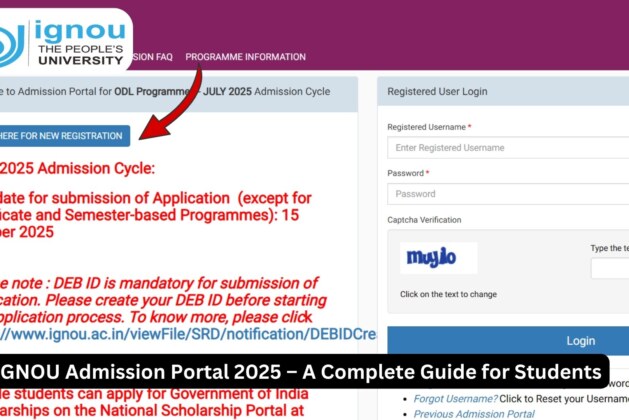
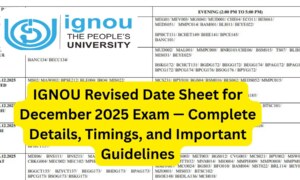
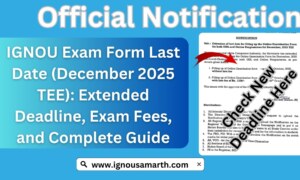
Leave a comment