IGNOU Login with Enrollment No. 2025: The Indira Gandhi National Open University (IGNOU) is the largest open university in India and one of the most prestigious distance learning institutions in the world. It offers a wide range of undergraduate, postgraduate, diploma, and certificate programs to millions of learners across India and abroad. To make its educational system more efficient and student-friendly, IGNOU provides an online student management system called IGNOU Samarth Portal, where students can access all their academic information in one place.
Students can log in to the IGNOU Login Portal using their enrollment number and password. This portal serves as a one-stop destination for various academic services such as admission confirmation, course registration, assignment submission, exam form filling, grade card checking, and study material access.
In this article, we will provide a detailed guide on how to log in to the IGNOU student portal using your enrollment number, explain the different sections available inside the dashboard, list important links, and answer frequently asked questions related to IGNOU login.
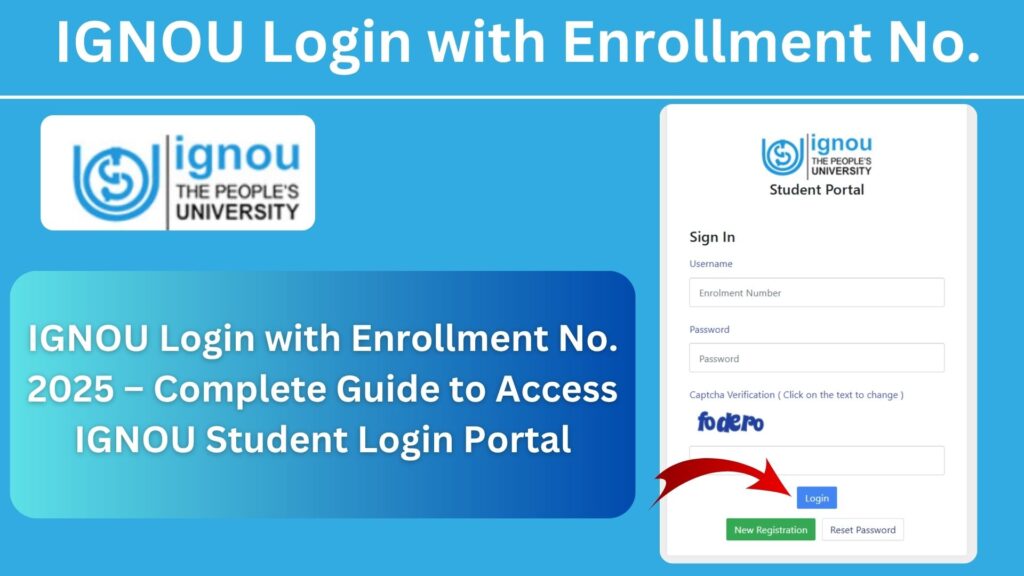
To log in directly, you can visit the official IGNOU login page here: https://ignou.samarth.edu.in/index.php/site/login
What is IGNOU Login Portal?
The IGNOU Login Portal (also known as the IGNOU Samarth Portal) is an official online platform developed by IGNOU to simplify academic management for students. It provides access to personal and course-related information after admission or re-registration.
Through this portal, students can perform a variety of tasks including:
- Viewing their admission status
- Accessing digital study materials
- Submitting assignments
- Checking grade cards and results
- Filling out exam forms
- Downloading ID cards and admit cards
The portal helps students stay updated about their academic progress and eliminates the need to visit regional centres frequently.
What is IGNOU Enrollment Number?
An IGNOU Enrollment Number is a unique identification number assigned to every student after successful admission to any IGNOU program. It is typically a 9-digit or 10-digit number that remains the same throughout your academic journey with IGNOU.
This number acts as your username for logging into various IGNOU online services such as:
- Student Login Portal
- Grade Card
- Hall Ticket
- Assignment Submission Portal
- Exam Form Portal
Therefore, it is essential to keep your enrollment number safe and secure for all future reference.
How to Log in to IGNOU with Enrollment Number?
Follow these simple steps to log in to your IGNOU student account using your enrollment number:
- Visit the Official IGNOU Login Portal:
Go to https://ignou.samarth.edu.in/index.php/site/login - Enter Your Enrollment Number:
Type your valid IGNOU enrollment number in the “Username” or “Enrollment Number” field. - Enter Your Password:
Provide the password you created at the time of admission or registration. - Click on the ‘Login’ Button:
After entering your credentials, click on the Login button. - Access the Dashboard:
Once logged in, you will see your student dashboard displaying important sections such as Profile, Courses, Assignments, and Notifications.
How to Reset IGNOU Login Password?
If you forget your password, you can easily reset it by following the steps below:
- Visit the login page: https://ignou.samarth.edu.in/index.php/site/login
- Click on “Forgot Password?” below the login button.
- Enter your registered email ID or enrollment number.
- You will receive a password reset link in your registered email.
- Click the link, create a new password, and confirm it.
- Log in again using your new password.
Key Features of IGNOU Login Portal
The IGNOU Samarth Portal provides a wide range of academic and administrative services for students. Below are the main features:
1. Admission Status
Students can verify whether their admission has been successfully approved by the university. It shows the program code, session (January or July), and admission confirmation date.
2. Profile Information
Students can view their personal details, including name, address, program, regional centre, and study centre information.
3. Course Details
This section lists all the courses you are enrolled in, along with course codes, credits, and session details.
4. Assignment Submission
Students can upload their assignments online through the portal. It also displays submission deadlines and the status of each assignment.
5. Examination Form
The portal provides a link to fill out the online exam form for term-end examinations (TEE).
6. Grade Card
Students can check their marks for theory, practical, and assignments through the grade card link integrated with the login portal.
7. Study Materials
The portal provides access to eGyankosh and digital course materials, allowing students to download PDFs of their study materials.
8. ID Card Download
After admission confirmation, students can download their official IGNOU ID card directly from the dashboard.
9. Re-registration
Existing students can apply for re-registration to continue the next semester or year of their program.
10. Notifications
Important updates such as exam schedules, assignment deadlines, and result announcements are regularly posted here.
IGNOU Login Portals for Different Services
IGNOU operates multiple online portals for different purposes. Below is a list of official portals that students can access using their enrollment number:
| Portal Name | Purpose | Official Link |
|---|---|---|
| IGNOU Samarth Portal | Main student login and academic management | https://ignou.samarth.edu.in/index.php/site/login |
| IGNOU Admission Portal | For new admission and re-registration | https://ignouadmission.samarth.edu.in |
| IGNOU Exam Form Portal | For filling out term-end exam forms | https://exam.ignou.ac.in |
| IGNOU Assignment Portal | For online assignment submission | https://admission.ignou.ac.in/changeadmdata/StatusAssignment.asp |
| IGNOU Grade Card | To check marks and grades | https://gradecard.ignou.ac.in |
| IGNOU Hall Ticket | To download term-end exam admit card | https://hall_ticket.ignou.ac.in |
| IGNOU eGyankosh | Access to digital study materials | https://egyankosh.ac.in |
| IGNOU Student Zone | Access to student-related information | https://studentzone.ignou.ac.in |
Benefits of Using the IGNOU Login Portal
- 24/7 Access to Academic Information:
Students can log in anytime to check their records, assignments, and results. - Paperless Management:
The online portal reduces paperwork and streamlines the entire student management system. - Faster Communication:
Updates related to examinations, assignments, and results are posted instantly. - Transparency:
Students can verify their data, results, and submissions without manual intervention. - Single Login for All Services:
The Samarth Portal integrates all essential student services under one platform.
Common Login Problems and Their Solutions
| Problem | Possible Reason | Solution |
|---|---|---|
| Invalid enrollment number | Typing mistake or wrong number | Recheck your enrollment number on your ID card or email. |
| Incorrect password | Forgot or mistyped password | Use the “Forgot Password” link to reset it. |
| Page not loading | Server maintenance or internet issue | Try again after some time or use a different browser. |
| Account not found | Admission not yet confirmed | Wait until your admission is verified and then try logging in. |
| Unable to upload assignments | File too large or wrong format | Ensure the file is in PDF format and within size limits. |
How to Ensure Safe Login Practices?
Since IGNOU portals store personal data, students should follow certain precautions:
- Always log in using the official website only.
- Do not share your password or enrollment number with others.
- Use a strong password with a combination of letters, numbers, and symbols.
- Always log out after using the portal, especially on public devices.
- Avoid clicking on unofficial links claiming to be IGNOU portals.
Important Links and Information
| Description | Official Link / Information |
|---|---|
| IGNOU Login Portal | https://ignou.samarth.edu.in/index.php/site/login |
| IGNOU Admission Portal | https://ignouadmission.samarth.edu.in |
| IGNOU Exam Form Submission | https://exam.ignou.ac.in |
| IGNOU Grade Card | https://gradecard.ignou.ac.in |
| IGNOU Hall Ticket | https://hall_ticket.ignou.ac.in |
| IGNOU eGyankosh (Digital Materials) | https://egyankosh.ac.in |
| IGNOU Student Zone | https://studentzone.ignou.ac.in |
| IGNOU Regional Centres | https://ignou.ac.in/ignou/aboutignou/regionalcentres |
FAQ about IGNOU Login with Enrollment No. 2025
How do I log in to IGNOU with my enrollment number?
Visit https://ignou.samarth.edu.in/index.php/site/login, enter your enrollment number and password, then click the login button.
What should I do if I forget my password?
Use the “Forgot Password” option on the login page to reset your password through your registered email ID.
Can I use my enrollment number for all IGNOU portals?
Yes, your enrollment number is the key credential for logging into all IGNOU student-related portals.
When will my IGNOU login become active?
Your login becomes active after your admission or re-registration is confirmed by IGNOU.
Why is my enrollment number not showing in the login portal?
This usually happens when your admission is still under process or your details are not yet uploaded. Wait for 2–3 weeks after admission confirmation.
Is the IGNOU login portal available for international students?
Yes, international students can also access the same Samarth Portal using their enrollment number and password.
What can I do if I am unable to access the dashboard after login?
Clear your browser cache or try using another browser. If the issue persists, contact your regional centre for technical assistance.
Can I change my registered email or mobile number on the portal?
Yes, you can update your contact details under the “Profile” section of your student dashboard.
How do I download my IGNOU ID card from the login portal?
After logging in, go to the “Download ID Card” section and save your ID card in PDF format.
Is it safe to log in from a mobile phone?
Yes, the IGNOU portal is mobile-friendly. However, ensure that you are using a secure internet connection and an official link.
Conclusion
The IGNOU Login with Enrollment Number system has revolutionized the way students interact with the university. It offers seamless access to essential academic services such as admission status, assignments, exams, grade cards, and study materials—all in one place.
By using your enrollment number and password, you can easily log in to the IGNOU Samarth Portal and manage your educational activities efficiently. Whether you are a new student or continuing your course, staying updated through the online portal ensures a smooth and transparent academic journey.
If you have not yet logged in, visit the official IGNOU login portal now: https://ignou.samarth.edu.in/index.php/site/login
Keep your login credentials secure, check your dashboard regularly for updates, and make the most of the digital tools IGNOU provides to enhance your learning experience.

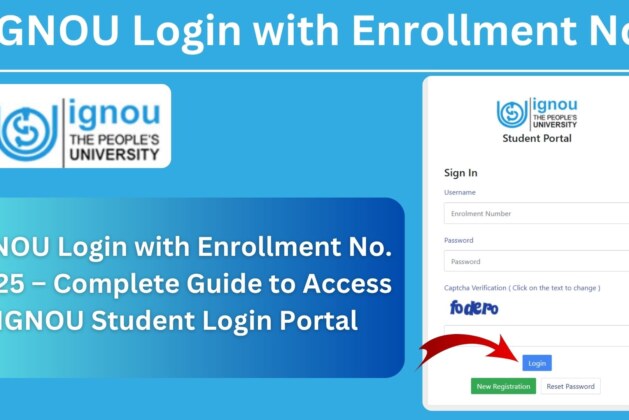
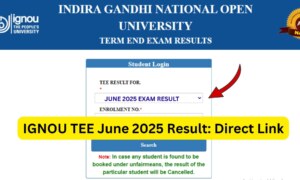
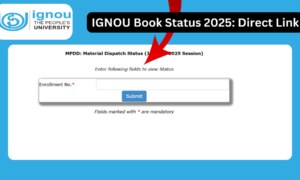
Leave a comment