IGNOU Admission Status 2025: The Indira Gandhi National Open University (IGNOU) is one of the most popular distance learning institutions in India and abroad, offering a variety of undergraduate, postgraduate, diploma, and certificate programs. With its flexible learning structure and nationwide reach, IGNOU attracts lakhs of students every year.
For those who have applied for admission in the January 2025 or July 2025 sessions, one of the most important steps after submission is checking the IGNOU Admission Status 2025. Whether you’re a fresh applicant or have re-registered for the next semester, verifying your admission confirmation is essential for planning your academic year.
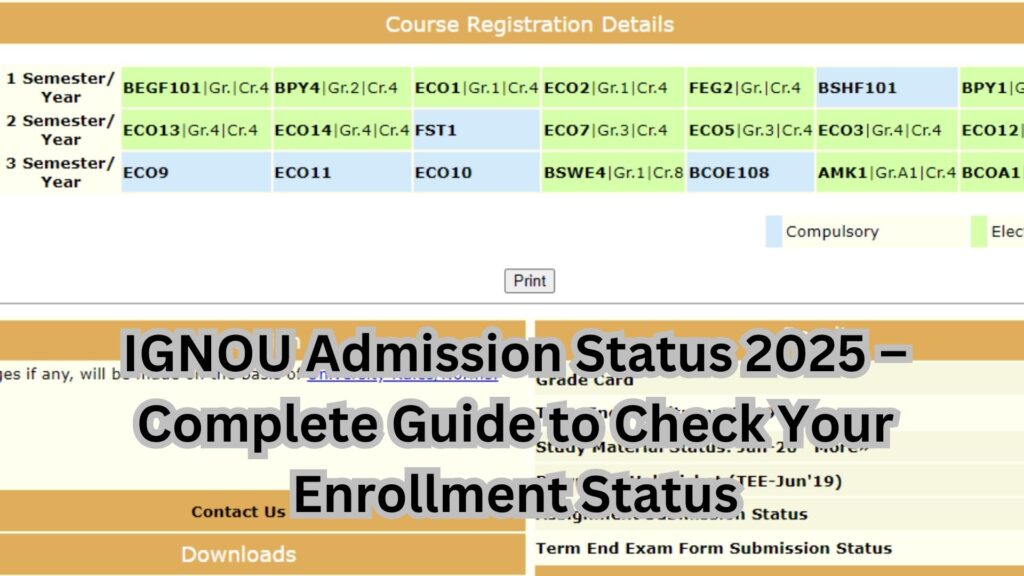
This blog post will walk you through every detail related to the IGNOU Admission Status 2025, including how to check it, what the different statuses mean, how to resolve common issues, FAQs, and much more.
Direct Link to Check IGNOU Admission Status 2025
To check your IGNOU admission status, visit the official IGNOU admission status portal using the link below:
???? https://isms.ignou.ac.in/changeadmdata/AdmissionStatusNew.ASP
This page allows you to check whether your admission has been confirmed, if your enrollment number has been generated, and what study centre has been allotted to you.
What Is IGNOU Admission Status?
After applying for any program at IGNOU, your application goes through a verification and approval process. Once it is approved by the regional centre, you are officially admitted to the university, and you are allotted an Enrollment Number (9 or 10-digit unique number).
The admission status indicates whether:
- Your application has been approved.
- Enrollment number has been generated.
- Your study centre and regional centre details have been assigned.
- You are eligible to proceed with your next academic activities (assignment submission, re-registration, exams, etc.).
How to Check IGNOU Admission Status 2025 (Step-by-Step)
Here’s how you can easily check your IGNOU admission status:
✅ Step 1: Visit the Official Admission Status Portal
Click on or open the official link:
???? https://isms.ignou.ac.in/changeadmdata/AdmissionStatusNew.ASP
✅ Step 2: Enter Your Details
You’ll need to provide:
- Enrollment Number (if available), or
- Name and Program Code
- Date of Birth
Click on Submit after entering the details.
✅ Step 3: View Your Status
Once submitted, the portal will show you:
- Your personal details (name, program, address)
- Admission Confirmation
- Regional Centre & Study Centre
- Enrollment number (if generated)
- Admission session (January or July)
- Application status: Approved, Under Verification, or Rejected
Interpreting Different Admission Statuses
Understanding the meaning behind each status message is important. Here’s a quick breakdown:
| Status Message | Meaning |
|---|---|
| Admission Confirmed | Your admission is approved; you’re officially enrolled in IGNOU. |
| Enrollment Number Generated | You can now log in to the Samarth Portal and download ID, admit card, etc. |
| Under Verification | Your documents or application are being checked by the regional centre. |
| Rejected/Incomplete Documents | Your application has issues; check email or contact your regional centre. |
| Fee Payment Not Reflected | IGNOU hasn’t received your payment yet; keep receipt handy for confirmation. |
Important Links for IGNOU 2025 Applicants
Here’s a table with the most essential links that will help you after checking your admission status:
| Purpose | Link |
|---|---|
| Admission Status | https://isms.ignou.ac.in/changeadmdata/AdmissionStatusNew.ASP |
| Samarth Student Portal | https://ignou.samarth.edu.in/ |
| Re-Registration | https://onlinerr.ignou.ac.in/ |
| Assignment Submission | https://lms.ignouonline.ac.in/ |
| Admit Card Download | https://ignou.samarth.edu.in/ |
| Grade Card / Result | https://ignou.ac.in/results.html |
| ID Card Download | https://www.ignoubank.com/ignou-id-card-download-with-enrollment-no-2/ |
| Official IGNOU Website | https://ignou.ac.in |
| Student Helpline Email | [email protected] / [email protected] |
Why Is Admission Status So Important?
- Enrollment Confirmation: Without an enrollment number, you can’t access other academic services.
- Planning Your Studies: Confirming admission helps you start preparing for assignments, study material, etc.
- Assignment & Exam Access: Only after confirmation can you submit assignments and register for exams.
- Digital Services Activation: Your student dashboard (Samarth Portal) is activated only after confirmation.
- Avoiding Last-Minute Issues: Early confirmation helps you avoid missing deadlines for exams or re-registration.
What to Do If Your Admission Is Not Confirmed?
If your status shows “Pending” or “Not Confirmed”, don’t panic. Here’s what you can do:
- Check your email: IGNOU sends notifications if any document is missing or incorrect.
- Contact your regional centre: Visit or call your assigned regional centre with documents and payment proof.
- Send an email: Include your application number, registered email ID, and issue clearly in the message.
- Visit the student support page: https://ignou.ac.in/ignou/studentzone/
Common Issues Faced by Students
| Issue | Solution |
|---|---|
| Payment made but admission not confirmed | Wait 72 hours. If not updated, send transaction receipt to your RC. |
| Wrong program shown in status | Email IGNOU support with application number and supporting documents. |
| Name/DOB mismatch | Submit a written request and relevant proof to the regional centre. |
| No enrollment number generated | Ensure your admission is approved and wait for 3-5 working days. |
FAQ about IGNOU Admission Status 2025
How many days does IGNOU take to confirm admission?
Generally, it takes 10 to 30 working days for admission to be confirmed. In peak admission cycles, it may take longer.
My fee is deducted but admission status shows “Payment Not Received”. What to do?
Wait 48-72 hours. If it doesn’t update, email your fee receipt to the regional centre or IGNOU support.
Can I start studying before admission is confirmed?
You can begin reading from the syllabus or materials available online, but official activities like assignment submission and exam registration require confirmed admission.
I submitted wrong documents. Can I correct them?
Yes, contact your regional centre and provide the correct documents via email or offline.
Is the IGNOU Admission Status link same for January and July sessions?
Yes, the link remains the same for both sessions. Just enter the correct session details while checking status.
What happens after admission is confirmed?
You will receive:
Enrollment Number
Access to Samarth Portal
Student ID card
Ability to submit assignments and exam forms
I didn’t receive any email confirmation. Is my admission still valid?
Yes, sometimes emails are delayed. Check your status on the official portal. If it says “Confirmed”, you’re admitted.
Conclusion
Checking the IGNOU Admission Status 2025 is the first and most crucial step after applying to any program at IGNOU. It determines whether you can access your course materials, student dashboard, and participate in academic activities. The admission status page provides transparency and real-time updates regarding your enrollment, regional centre, and study centre.
We encourage students to:
- Regularly monitor the admission status
- Keep all documents and payment receipts safe
- Act quickly if there’s an issue
- Contact support without delay for corrections
Once your admission is confirmed, IGNOU opens a world of flexible and self-paced learning designed for your success. Stay informed, stay updated, and make the most of the resources available.

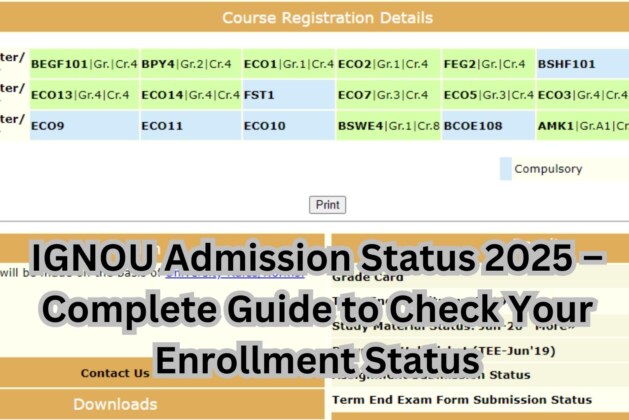
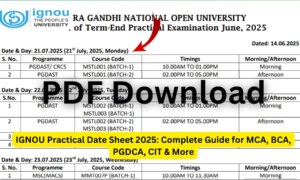
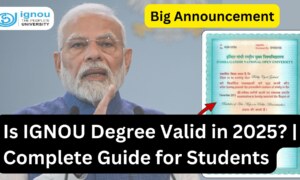
Leave a comment