IGNOU Admission Status 2025: The Indira Gandhi National Open University (IGNOU) is one of the largest universities in the world, catering to millions of students in India and abroad. Every year, IGNOU admits lakhs of learners into various undergraduate, postgraduate, diploma, and certificate programs. For any student, after successfully submitting the admission form, one of the most important steps is to check the IGNOU Admission Status. This helps in confirming whether the admission has been approved, documents have been verified, and enrollment has been generated.
In this article, we will provide you with a complete guide on how to check your IGNOU admission status, why it is important, step-by-step instructions, important links, and frequently asked questions. You will also find a table summarizing all essential details for quick reference.
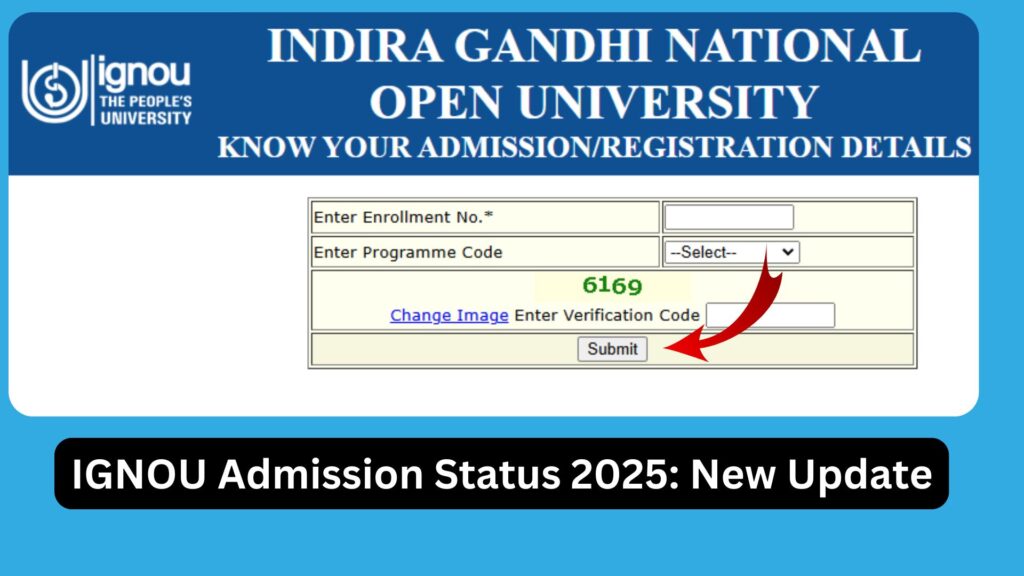
The official link to check your admission status is here: Check IGNOU Admission Status
Why Checking IGNOU Admission Status is Important?
Once you submit your admission form to IGNOU, the process does not end there. The university reviews your application, checks the submitted documents, and verifies the payment. If everything is correct, your admission is confirmed and you are allotted an Enrollment Number. This enrollment number acts as your unique student identity throughout the course duration.
Here’s why checking admission status is crucial:
- Confirmation of Admission – It confirms that your admission has been accepted by IGNOU.
- Avoiding Errors – Sometimes documents are rejected or incomplete, and you may be asked to re-submit them. Checking status keeps you updated.
- Getting Enrollment Number – Without this, you cannot access study material, assignments, or appear in examinations.
- Access to IGNOU Services – Enrollment number is needed for assignment submission, exam forms, grade cards, results, and other student services.
- Peace of Mind – You remain stress-free once you know your admission is confirmed.
Step-by-Step Guide to Check IGNOU Admission Status
Follow these steps carefully to check the status of your admission:
- Visit the official website: Go to https://isms.ignou.ac.in/changeadmdata/AdmissionStatusNew.ASP.
- Enter Enrollment/Application Details:
- If you already have an enrollment number, enter it directly.
- If you do not have it yet, enter your control number or program details.
- Click on the Submit button: After entering the required information, click on the “Submit” button.
- Check Your Details: The portal will display:
- Your Name
- Program Name
- Admission Status (Confirmed / Pending)
- Enrollment Number (if generated)
- Regional Centre and Study Centre details
- Download and Save: Take a screenshot or save the details for future reference.
Common Issues While Checking IGNOU Admission Status
Sometimes students face problems while checking their admission status. Below are the most common issues and their solutions:
- Enrollment Number Not Generated Yet
- IGNOU takes time to verify documents and confirm admission. Wait for at least 30-45 days after submitting the admission form.
- Website Not Working
- IGNOU’s admission status page may be slow or unresponsive due to heavy traffic. Try checking during off-peak hours.
- Incorrect Details Entered
- Make sure you enter the correct control number, enrollment number, or program details.
- Pending Status
- If your status shows pending, contact your regional centre immediately to resolve the issue.
Details Displayed in IGNOU Admission Status
When you check your admission status, the portal usually shows the following details:
- Name of the Student
- Program Applied
- Regional Centre
- Study Centre
- Session (January/July)
- Admission Status (Confirmed/Pending)
- Enrollment Number (if confirmed)
This information helps students keep track of their admission process and ensures they are officially registered with IGNOU.
Important Links for IGNOU Students
Below is a table summarizing important links related to admission and student support:
| Service | Link |
|---|---|
| Check Admission Status | Click Here |
| IGNOU Official Website | https://www.ignou.ac.in |
| Student Login Portal (Samarth) | https://ignou.samarth.edu.in |
| Assignment Status | https://www.ignou.ac.in/assignment |
| Grade Card | https://www.ignou.ac.in/gradecard |
| Exam Form Submission | https://exam.ignou.ac.in |
| Re-registration Portal | https://onlinerr.ignou.ac.in |
| Study Material (eGyankosh) | https://egyankosh.ac.in |
Tips for Students After Admission Confirmation
- Download Your ID Card – Once your enrollment number is generated, download your IGNOU ID card.
- Check Assignment Questions – Download assignments for your course from the official portal.
- Track Study Material – Check if your printed study material has been dispatched. You can also use eGyankosh.
- Re-Registration – If your program requires re-registration for the next semester/year, complete it on time.
- Fill Exam Forms – Submit your term-end exam forms before the last date.
- Stay in Touch with Regional Centre – They provide support for assignments, examinations, and practicals.
FAQ about IGNOU Admission Status 2025
How long does it take for IGNOU admission to be confirmed?
Usually, IGNOU takes 30-45 days after the last date of admission to confirm applications and generate enrollment numbers.
Can I check admission status without an enrollment number?
Yes. You can use your control number or program details to check the status.
What should I do if my admission status shows “Pending”?
Contact your Regional Centre with all documents and admission proof to resolve the issue.
When will I get my enrollment number after admission?
You will receive your enrollment number once your documents and admission are verified. It usually takes 4-6 weeks.
Can I download my ID card before my admission is confirmed?
No. You need a confirmed enrollment number to download your IGNOU ID card.
Is the admission status page updated daily?
Yes, IGNOU updates the admission portal regularly as admissions are verified.
What if I entered wrong details during admission?
You must immediately contact your regional centre to correct the errors.
Will I be notified by IGNOU when my admission is confirmed?
Generally, students are not informed directly. You need to keep checking the portal for updates.
Conclusion
Checking your IGNOU Admission Status is the first and most important step after applying for admission. Without confirming admission and obtaining an enrollment number, you cannot proceed with assignments, examinations, or other student activities. The process is simple and can be completed online through the official portal.
The link to check your admission status is here: Check IGNOU Admission Status
Always ensure that you keep track of your admission details, stay connected with your regional centre, and check updates on the IGNOU website regularly. This will help you stay stress-free and smoothly continue your academic journey with IGNOU.

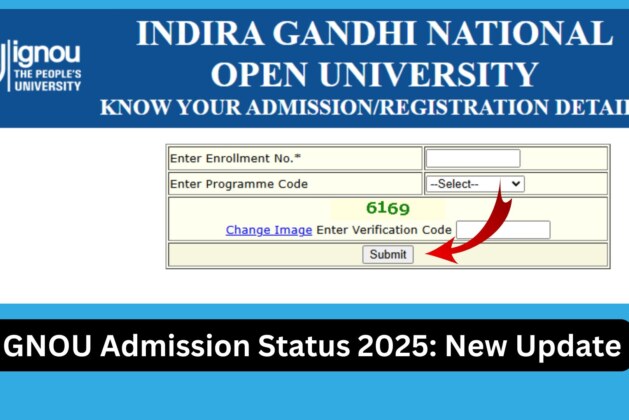
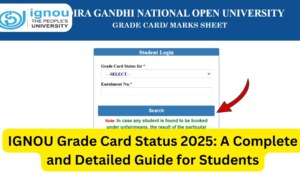

Leave a comment