IGNOU ID Card Download 2025: The Indira Gandhi National Open University (IGNOU) stands as a pioneer in the field of open and distance education in India. With millions of students enrolled across undergraduate, postgraduate, diploma, and certificate programs, the university has built an efficient digital infrastructure to manage student services. One of the most essential documents for an IGNOU student is the IGNOU Student Identity Card (ID Card).

This article is a complete guide on downloading the IGNOU ID Card for 2025, covering everything from its importance, download procedure, issues faced during download, and essential FAQs to a table of important IGNOU-related links. Whether you are a newly admitted student or someone who needs a reissue, this guide will answer all your queries.
IGNOU ID Card 2025 Download Link
To download your official IGNOU ID Card using your enrollment number and date of birth, click the link below:
???? Download IGNOU ID Card 2025
You will need your Enrollment Number, Program Code, and Date of Birth to proceed.
What is the IGNOU ID Card?
The IGNOU ID Card is the official student identity document issued to every learner enrolled at IGNOU. It is generated after the admission is confirmed and remains valid for the entire duration of the course.
Information Contained in the IGNOU ID Card
- Full Name of the Student
- Enrollment Number
- Program Name and Code
- Regional Centre Name
- Study Centre Code
- Student Photograph
- Registrar’s Signature
- Validity of the ID
This card is mandatory for appearing in term-end examinations, submitting assignments, attending counseling sessions, and accessing various university services.
Importance of IGNOU ID Card
The IGNOU ID card is not just a formal document but a multi-purpose student verification tool. It holds value in both academic and administrative functions.
| Use Case | Purpose |
|---|---|
| Examinations | Mandatory for entry into exam halls |
| Assignment Submission | Required while submitting assignments at study centers |
| Study Material Collection | Needed for collection of printed materials from regional centers |
| Library Access | Provides entry to IGNOU regional and study center libraries |
| Practical Sessions & Counseling | Identity verification during workshops or personal contact programs |
| Re-Registration & Grievances | Needed for logging complaints, re-registering, or transferring center |
Step-by-Step Guide to Download IGNOU ID Card 2025
If you’ve taken fresh admission in 2025 or haven’t downloaded your ID card yet, follow the simple steps below.
Steps to Download the ID Card:
- Open the Official ID Card Download Page:
https://www.ignoubank.com/ignou-id-card-download-with-enrollment-no-2/ - Enter Your Enrollment Number:
This is the 9 or 10-digit number provided to you after successful admission. - Select Your Program:
Choose your registered program from the drop-down list (e.g., BA, MA, BCOM, MBA, BCA, etc.). - Enter Your Date of Birth:
Format: DD/MM/YYYY - Click on the Submit/Download Button.
- Download the PDF File Displayed on the Screen.
- Print and Laminate:
- Always use a color printout.
- Laminating the card ensures durability and easy handling.
Important IGNOU Links and Information
Here’s a table with useful and regularly used portals for IGNOU students in 2025:
| Service | Link |
|---|---|
| ID Card Download (Enrollment No. Based) | Download ID Card |
| IGNOU Student Login (Samarth Portal) | https://ignou.samarth.edu.in/ |
| Assignment Submission Status | Check Assignment Status |
| Admission Status | Check Admission Status |
| Hall Ticket Download | Download Hall Ticket |
| Grievance Redressal Portal (iGRAM) | https://igram.ignou.ac.in/ |
| Re-registration Portal | https://onlinerr.ignou.ac.in/ |
| Assignment Questions PDF | Download Assignment PDF |
Common Issues and Troubleshooting Tips
IGNOU students occasionally face problems while downloading their ID cards. Here are some frequent issues and how to resolve them.
| Issue | Suggested Solution |
|---|---|
| Enrollment Number not accepted | Double-check if the number is correct and re-enter |
| Wrong Date of Birth Error | Ensure format is DD/MM/YYYY as per registration form |
| ID Card not showing | Try using a different browser like Chrome or Firefox |
| ID Card missing photo | Contact your regional center to upload or correct your photo |
| Access Denied or Error Page Displayed | Wait and try again during non-peak hours or refresh browser |
Instructions After Downloading ID Card
After downloading your IGNOU ID Card, students should follow these post-download steps:
- Cross-Verify the Details:
Ensure your name, program, enrollment number, and photo are correct. - Take a Color Printout:
Color ID cards are more easily accepted at IGNOU centers. - Lamination Recommended:
Laminated cards are protected from wear and tear. - Carry to All IGNOU Activities:
You should have your ID card while visiting the study center, exams, counseling, or even when communicating officially.
Student Tips
- Save a digital backup of your ID card on your phone and email.
- Use your ID card to build credibility while applying for internships or verifying student identity.
- Don’t share your ID card openly to avoid misuse.
- Keep the ID card safe until you complete your degree.
FAQ about IGNOU ID Card Download 2025
Who can download the IGNOU ID Card?
Any student whose admission has been confirmed by IGNOU can download the ID card using their enrollment number and date of birth.
Can I show a digital copy of the ID card during exams?
While a soft copy might be accepted in emergencies, it is strongly advised to carry a printed and laminated version to the exam center.
What to do if my ID card shows incorrect information?
You must contact your Regional Centre or raise a request via the iGRAM portal to get the data corrected.
My photo is missing from the ID card. What should I do?
Contact your Regional Centre immediately or send an email with your photo and enrollment details.
Is there a deadline for downloading the IGNOU ID Card?
There is no strict deadline, but you must download and print it before the first examination or assignment submission.
Can I download the ID card multiple times?
Yes, the download facility remains open and you can access the portal multiple times if needed.
I forgot my enrollment number. How can I retrieve it?
You can retrieve it from your admission confirmation email, or by checking your admission status using the IGNOU admission portal.
Conclusion
The IGNOU ID Card 2025 is not just a formality but a vital document for every IGNOU student. From examinations and assignment submissions to practicals and grievance redressals, your ID card serves as your identity across every academic interaction. Thanks to the digitization of IGNOU services, downloading this card is now simple, quick, and hassle-free.
Always remember to verify all details, take a printed copy, and store it safely for the duration of your course.
???? Download Your IGNOU ID Card Now:
???? https://www.ignoubank.com/ignou-id-card-download-with-enrollment-no-2/

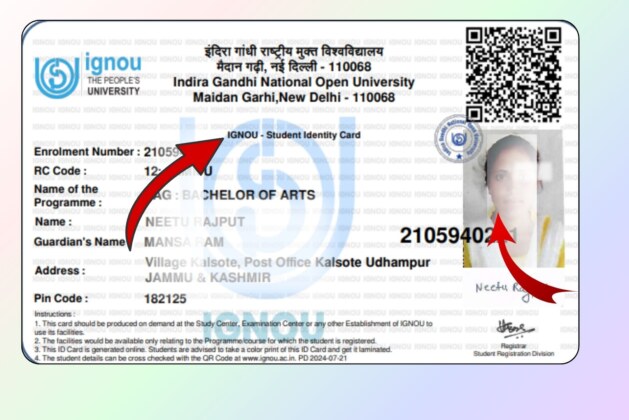
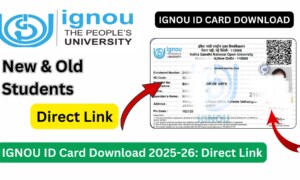
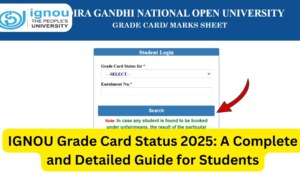
Leave a comment