IGNOU Marksheet Download: Indira Gandhi National Open University (IGNOU) is one of the largest distance learning universities in the world, providing education to millions of students across India and abroad. Every year, thousands of students enroll in various undergraduate, postgraduate, diploma, and certificate programs. Once students complete their examinations, one of the most awaited documents is the IGNOU marksheet. It is an essential academic record that reflects a student’s performance in examinations and assignments.

Downloading and obtaining the IGNOU marksheet can sometimes feel confusing, especially for first-time students. This article provides a detailed step-by-step guide on how to download the IGNOU marksheet, the difference between the provisional marksheet and final marksheet, frequently asked questions, and important links to help you complete the process without any difficulties.
What is an IGNOU Marksheet?
An IGNOU marksheet is an official document issued by the university to showcase a student’s marks and grades in a particular program. It is provided after the successful completion of term-end examinations and evaluation of assignments. The marksheet includes:
- Student’s name and enrollment number
- Program name (e.g., B.A., M.Com, MBA, B.Sc., etc.)
- Course codes and subject names
- Marks obtained in assignments, theory, and practical examinations
- Overall result status (Pass/Fail/Incomplete)
This document is vital for applying to higher education programs, jobs, and government recruitment processes, as it serves as proof of educational qualification.
Types of IGNOU Marksheet
IGNOU issues marksheets in two main forms:
1. Provisional Marksheet
- Provided soon after the declaration of results.
- It can be downloaded online.
- Used as a temporary proof of marks until the final marksheet is delivered.
- Accepted in most places for immediate requirements like job applications or further studies.
2. Final Marksheet (Consolidated Marksheet)
- Sent by the university to the student’s registered address by post.
- This is the permanent and official record of marks.
- Contains consolidated marks of all completed courses in the program.
- Required for convocation and degree certificate issuance.
Steps to Download IGNOU Marksheet Online
The process to download the IGNOU marksheet is simple if you follow the right steps. Students can log in through the official IGNOU Samarth portal and access their results and marksheets.
Step-by-Step Guide
- Visit the Official Website
Go to the official IGNOU portal for marksheet download:
👉 IGNOU Marksheet Download - Login with Your Credentials
- Enter your Enrollment Number and Password.
- If you are a first-time user, you may need to register on the portal using your enrollment details.
- Navigate to Student Dashboard
Once logged in, you will be redirected to your student dashboard. - Click on ‘Grade Card/Result’
- Look for the option related to ‘Grade Card’ or ‘Result’.
- This section provides your marks in individual subjects and courses.
- Download the Marksheet
- After checking your result, you will see the option to download the Provisional Marksheet.
- Save the file in PDF format for your records.
- Check Details Carefully
Verify all details such as name, enrollment number, program code, and marks. If you notice discrepancies, immediately contact the regional IGNOU office.
How to Receive the Final Marksheet?
While the provisional marksheet can be downloaded online, the final marksheet is sent by post or courier to the student’s registered address. Students do not need to apply separately for the final marksheet. However, in case of a delay, you can:
- Contact your IGNOU Regional Centre.
- Raise a query through the IGNOU Help Desk.
- Write an official email to the Student Evaluation Division (SED).
Important Points to Remember
- The online marksheet available for download is usually provisional.
- The final marksheet will arrive after some weeks of result declaration.
- Always keep your enrollment number and login credentials safe.
- Regularly check your registered email ID and SMS for updates from IGNOU.
- If you have pending assignments or examinations, your marksheet may not show all results until the backlog is cleared.
Important Links and Information
| Purpose | Link / Information |
|---|---|
| IGNOU Marksheet Download | https://ignou.samarth.edu.in/ |
| IGNOU Official Website | https://www.ignou.ac.in/ |
| IGNOU Student Zone | https://studentservices.ignou.ac.in/ |
| IGNOU Grade Card | https://gradecard.ignou.ac.in/ |
| IGNOU Regional Centres List | https://ignou.ac.in/ignou/studentzone/9 |
| IGNOU Assignment Submission Status | https://admission.ignou.ac.in/changeadmdata/statusassignment.ASP |
| IGNOU Student Evaluation Division (SED) | sedgrievance@ignou.ac.in |
Common Issues Students Face in Downloading IGNOU Marksheet
- Website Not Loading
- Due to heavy traffic during result time, the website may become slow. Try accessing during non-peak hours.
- Incorrect Enrollment Number
- Double-check your enrollment number before logging in. Even a single incorrect digit can cause errors.
- Incomplete Result Displayed
- If assignments or practical marks are not yet updated, the marksheet may show “Not Completed.” Wait for a few days or contact the regional centre.
- Delay in Receiving Final Marksheet
- Postal delays are common. Keep track of updates and raise a request to IGNOU if it takes longer than expected.
FAQ about IGNOU Marksheet Download 2025
How can I download my IGNOU marksheet?
You can download your IGNOU marksheet by logging into the official portal: https://ignou.samarth.edu.in/ using your enrollment number and password.
Is the online IGNOU marksheet valid?
Yes, the provisional marksheet downloaded online is valid for most purposes like job applications and further studies until you receive the final marksheet.
How long does it take to get the final IGNOU marksheet?
The final marksheet is usually dispatched within 4–6 weeks after the declaration of results. However, delays may occur depending on postal services.
Do I need to apply separately for the final marksheet?
No, IGNOU automatically sends the final marksheet and degree certificate to your registered postal address after result declaration.
What should I do if there is an error in my marksheet?
Immediately contact your regional centre or write to the Student Evaluation Division (SED) with proof of error and request for correction.
Can I download old marksheets from IGNOU?
Yes, you can log into the student portal and access previous marksheets and grade cards for reference.
Will I receive my marksheet if I have pending assignments?
No, IGNOU issues marksheets only after all assignments, theory exams, and practical exams are completed and evaluated.
Conclusion
The IGNOU marksheet is one of the most crucial academic documents for students pursuing courses under this university. With the university’s online services, downloading the provisional marksheet has become easier than ever. By logging into the IGNOU Samarth Portal, students can quickly check and download their marksheets.
However, it is equally important to remember that the final consolidated marksheet will be delivered by post. Students should be patient, keep their contact details updated, and promptly report any discrepancies. With proper guidance and timely action, obtaining your IGNOU marksheet will be a smooth process.
By following the step-by-step instructions and referring to the important links shared above, students can confidently access their results and marksheets without confusion.


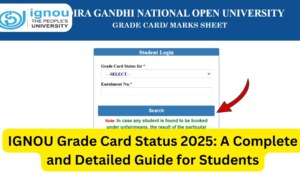
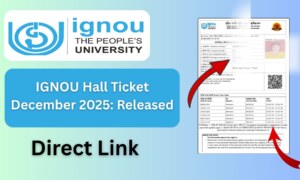
Leave a comment