IGNOU Samarth Portal 2025: The Indira Gandhi National Open University (IGNOU) is the largest open university in the world, offering accessible, flexible, and quality education to millions of students. With the advent of digital transformation, IGNOU introduced the Samarth Portal, a centralized digital platform designed to streamline the academic journey of students.
As the 2025 academic cycle progresses, the IGNOU Samarth Portal 2025 remains the one-stop destination for all student-centric services including admission, ID card, assignment submission, re-registration, hall tickets, results, and more.
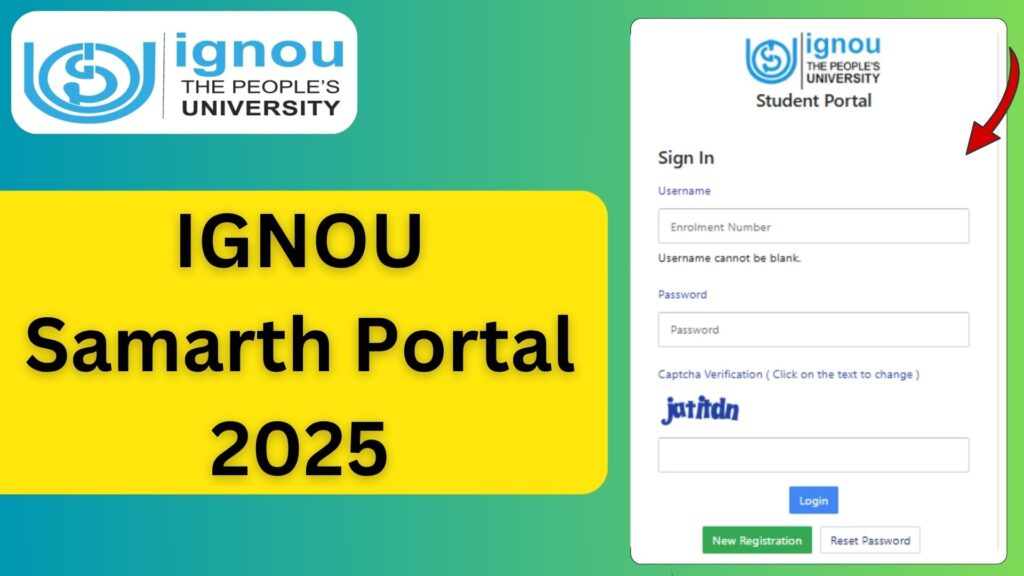
This blog will guide you step-by-step through the IGNOU Samarth Portal—how to access it, use it, troubleshoot problems, and make the most of its features. Whether you are a new learner or a continuing student, this article will help you master everything you need to know.
What is the IGNOU Samarth Portal?
The Samarth Portal is a unified digital dashboard developed under the National Mission on Education through ICT (NMEICT), Ministry of Education. IGNOU adopted this platform to offer a modern, efficient, and student-friendly system for managing academic processes.
Through the IGNOU Samarth Portal, students can:
- Register and apply for programs
- Track their admission status
- Access their personal dashboard
- Submit assignments and projects
- Download hall tickets and ID cards
- Re-register for the next semester/year
- View results and grade cards
This platform minimizes physical interaction and paperwork, making the education process smooth and transparent for distance learners.
How to Login to IGNOU Samarth Portal?
To use the Samarth Portal services, follow these steps:
✅ Step 1: Visit the Portal
Go to ???? https://ignou.samarth.edu.in/
✅ Step 2: Login Credentials
Use your:
- Enrollment Number (9 or 10 digits)
- Password (received during registration or created manually)
For new users, the password is sent to the registered email at the time of admission.
✅ Step 3: Dashboard Access
After successful login, you will be taken to your personal dashboard, which contains:
- Program details
- Profile
- Assignment links
- Exam form
- Grade card
- Project/Practical submission
- Notices & circulars
Forgot Password? Here’s the Recovery Process
If you forget your password, here’s how to reset it:
- Visit the login page at https://ignou.samarth.edu.in/
- Click on the “Forgot Password?” link.
- Enter your registered email or enrollment number.
- You will receive a password reset link.
- Set a new password and log in again.
Make sure to use a strong password and keep it saved securely.
Services Available on IGNOU Samarth Portal 2025
Here is a list of academic and administrative services offered through the portal:
| Service | Description |
|---|---|
| Profile Management | Update personal and academic details. |
| ID Card Download | Access and download your official IGNOU ID card. |
| Admission Status | Track whether your application has been approved. |
| Assignment Submission | Upload TMA (Tutor Marked Assignments) digitally. |
| Exam Form | Fill online exam forms for Term-End Examinations (TEE). |
| Re-Registration | Register for the next semester or academic year. |
| Hall Ticket Download | Get the admit card for the upcoming examination. |
| Grade Card | View results and subject-wise marks. |
| Project/Practical Submission | Upload projects and choose practical workshop slots. |
| Fee Receipts | Download all your fee payment receipts. |
| Notices and Circulars | Read official updates from IGNOU. |
| Support Desk | Raise queries and check resolution status. |
Important IGNOU Links 2025
Here is a curated table of the most essential IGNOU links for the 2025 session:
| Purpose | Official Link |
|---|---|
| Samarth Student Portal | https://ignou.samarth.edu.in/ |
| Admission Status | https://isms.ignou.ac.in/changeadmdata/AdmissionStatusNew.ASP |
| Re-Registration | https://onlinerr.ignou.ac.in/ |
| Exam Form | https://exam.ignou.ac.in/ |
| Assignment Submission | https://lms.ignouonline.ac.in/ |
| Results/Grade Card | https://ignou.ac.in/results.html |
| ID Card Download | https://www.ignoubank.com/ignou-id-card-download-with-enrollment-no-2/ |
| Official IGNOU Website | https://ignou.ac.in |
| IGNOU Student Helpline | csrc@ignou.ac.in / ssc@ignou.ac.in |
Benefits of Using the IGNOU Samarth Portal
Here’s why the IGNOU Samarth Portal is a game-changer:
- Centralized Access: Everything a student needs in one place.
- Real-Time Updates: Receive timely alerts and academic notifications.
- Digital Documentation: Say goodbye to long queues and paperwork.
- Faster Processing: Automated workflows speed up application handling.
- Eco-Friendly: Reduces the need for printing and manual submissions.
- Student-Centric Design: Easy to navigate and mobile-friendly interface.
Common Problems and How to Fix Them
| Problem | Solution |
|---|---|
| Can’t login or password issue | Use “Forgot Password” to reset. |
| Admission not reflecting | Wait for 48–72 hours after confirmation; then try logging in again. |
| Assignment tab missing | Some programs activate it later—check notices or contact your coordinator. |
| Exam form not opening | Ensure you’re eligible and within the submission window. |
| Incorrect data in profile | Raise a ticket or email regional centre with scanned documents. |
FAQ about IGNOU Samarth Portal 2025
What is the IGNOU Samarth Portal used for?
It is an online platform where students can manage all their academic activities such as ID card download, assignment submission, exam registration, and checking results.
How can I download my IGNOU ID card from the Samarth Portal?
Log in → Go to Student Dashboard → Click on ID Card → Download PDF.
Who can access the Samarth Portal?
All students who took admission after 2019 through the Samarth system can access the portal. Older students can use legacy portals for services.
I forgot my password. How can I retrieve it?
Click on the “Forgot Password” link at https://ignou.samarth.edu.in/ and follow the steps to reset using your email or enrollment number.
Can I re-register for the next year via Samarth?
Yes. You can apply for re-registration through the dashboard or go directly to https://onlinerr.ignou.ac.in/
Is assignment submission mandatory on the portal?
Yes, most programs now require online submission of assignments before the Term-End Exam. The submission link will be visible under your dashboard.
I submitted my exam form, but it’s not showing. What to do?
Sometimes it takes 2–3 days for the form to reflect. Check your email for confirmation or contact support if it takes longer.
Can I access the Samarth portal via mobile?
Yes, the website is mobile-optimized. You can also save it as a web app for quick access.
Conclusion
The IGNOU Samarth Portal 2025 has become an indispensable part of every student’s educational experience at IGNOU. From simplifying admission to providing instant access to ID cards, assignments, and exam forms, the portal reflects IGNOU’s commitment to digital empowerment.
By regularly logging in to the Samarth Portal, students can:
- Stay ahead of academic deadlines
- Submit all forms on time
- Access crucial documents 24/7
- Avoid errors and delays
So, whether you’re enrolling for a certificate course or pursuing a postgraduate degree, your first destination is always:
???? https://ignou.samarth.edu.in/
Keep this portal bookmarked and make it a habit to check it frequently for updates.


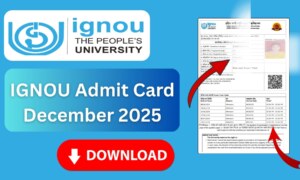
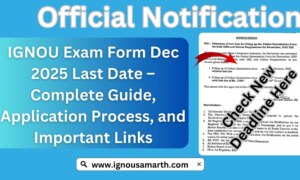
Leave a comment