IGNOU Samarth Portal 2025: In the era of digital education, an efficient, unified, and student-friendly portal is essential. For Indira Gandhi National Open University (IGNOU), the Samarth Portal has become that central hub—a one-stop digital platform through which students access their academic records, services, and essential functions.
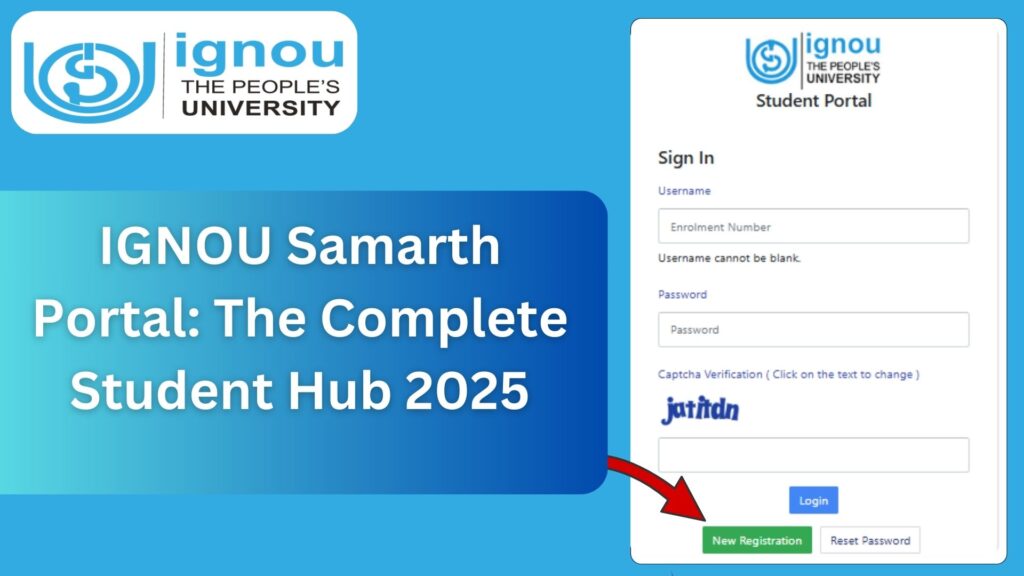
Whether you’re enrolling, checking your status, downloading your ID card, or interacting with course materials, the Samarth portal plays a pivotal role.
1. What Is the IGNOU Samarth Portal?
The Samarth Portal is IGNOU’s integrated student services portal. It centralizes multiple student functionalities into one interface. Through Samarth, students can:
- Apply for admission
- Re-register for programs
- Track application/admission status
- Download ID cards
- Access student support services
- View assignment / result / grade card links (or redirect links)
- Update personal details (where applicable)
- Access notifications and updates
Essentially, Samarth is the gateway to many “behind the scenes” academic services that used to require multiple sites or visits to regional centres.
The portal address is: IGNOU Samarth Portal
2. Why IGNOU Introduced Samarth and Its Significance?
Earlier, IGNOU had multiple portals and systems—one for admission, another for student status, another for results, and so on. This fragmented approach made it difficult for students to navigate.
Samarth was introduced to:
- Unify services so that students don’t have to juggle many links.
- Improve transparency by consolidating statuses in one place.
- Reduce load on support centers by allowing self-service.
- Enhance accessibility from anywhere.
- Streamline workflows within IGNOU’s administrative divisions.
For students, it means less confusion, fewer broken links, and quicker access to their academic information.
3. Key Features & Services in Samarth Portal
The Samarth portal encompasses a wide range of functionalities. Here are some of the important ones:
| Feature / Service | Purpose / Description |
|---|---|
| Admission / Application | New registration for IGNOU programs, uploading documents, paying fees. |
| Admission Status | Check whether your application has been confirmed. |
| Re-registration | Renew your enrolment for subsequent sessions. |
| ID Card Download | Generate and download your IGNOU student ID card. |
| Student Profile / Personal Details | View or sometimes update your address, contact, email (if permitted). |
| Notifications / Announcements | Official notices related to admission, exams, schedule changes. |
| Redirect to Other Services | Links to assignment status, grade card, exam registration, etc. |
| Help / Support | Links or guidance on missing services, contact support or FAQs. |
Note: Not all services may be enabled for every student at all times—some depend on your status (fresh admission, re-registration, confirmed admission, etc.).
4. How to Use Samarth Portal? (Step by Step)
Below is a generalized workflow for students to use the Samarth portal. The exact steps may differ slightly depending on current IGNOU interface updates.
Step 1: Visit the Portal
Go to https://ignou.samarth.edu.in/.
Step 2: New Registration / Login
- If you are a first-time user: click New Registration. Fill in your details (name, email, mobile, etc.) and create a username/password.
- If already registered: log in with your credentials.
Step 3: Dashboard / Services Page
Once logged in, you will see your dashboard or student services page, listing all available features (admission, ID card, status, etc.).
Step 4: Access Specific Service
Click on the service you wish to access—e.g., ID Card, or Admission / Application.
Step 5: Follow Instructions
Each service will prompt you for relevant information—uploading documents, selecting programs, entering codes, paying fees, etc.
Step 6: Submit & Confirm
After filling appropriate forms and data, submit. You might receive confirmation or status updates.
Step 7: Download / Print
If relevant (e.g. ID card), download the PDF or printed copy for your records.
Step 8: Logout
Once done, logout securely to protect your information.
5. Common Issues & Troubleshooting
Even the best portal faces issues. Below are common challenges students face on Samarth and how to resolve them:
| Issue | Likely Cause | Fix / Workaround |
|---|---|---|
| Portal not accessible / slow | Heavy server traffic or maintenance | Try during off-peak hours, clear browser cache |
| “Service not available” for some students | Admission or registration not fully confirmed | Wait until your admission status is finalized |
| Wrong personal information shown | Data mismatch in admission records | Request correction via your regional centre |
| Cannot download ID Card | ID card feature not activated yet or missing prerequisites | Confirm with admission office or wait until registration is live |
| Payment / fee error during admission | Incorrect payment gateway or session timeout | Retry, or contact support / bank |
| Forgot login credentials | Password lost or username mistyped | Use “Forgot Password” option or contact support |
If these do not work, contacting IGNOU regional centre or official support is recommended.
6. Security, Accessibility & Best Practices
To ensure that your personal data is safe and your Samarth portal usage is smooth, keep in mind:
- Use a secure, private network (avoid public Wi-Fi) when logging in.
- Keep your password confidential.
- Logout after use to prevent misuse.
- Use up-to-date browsers (Chrome, Firefox, Edge) with JavaScript enabled.
- Clear browser cache if pages don’t load correctly.
- Always back up downloaded files (ID cards, receipts).
- Ensure your email / phone number in the portal is valid—used for OTP / verification.
By following these, you reduce the chance of technical glitches or data mishaps.
FAQ about IGNOU Samarth Portal 2025
What is the URL for the IGNOU Samarth portal?
Can I apply for admission via Samarth?
Yes, the portal includes the admission / registration services for new students.
How long does it take for my services to activate after admission?
It varies, but usually once your admission is confirmed (a few days), the functionalities (ID card, profile) become accessible.
Can I update my personal details via Samarth?
Some fields may be editable (address, contact), but sensitive fields (name, date of birth) may require regional centre intervention.
What if I lose my login credentials?
Use the “Forgot Password” or “Reset Password” feature. If that fails, contact IGNOU support or your regional centre.
Does Samarth host results and grade cards?
Samarth often provides redirect or integration to result / grade card portals, but the actual result engine may reside elsewhere.
Is Samarth portal accessible on mobile?
Yes, Samarth is designed to work on both desktop and mobile browsers, though user experience is smoother on desktops.
Conclusion
The IGNOU Samarth Portal is your digital gateway into IGNOU’s student services. It centralizes admission, re-registration, ID card downloads, profile management, and provides links to other essential services like assignment status, grade cards, and notifications.
If you are an IGNOU student (or aspiring one), becoming comfortable navigating Samarth is essential. Bookmark it, save your credentials securely, and explore its services early. In case of delays or lack of access, verify your admission status, registration validity, or contact regional support.
With Samarth, IGNOU aims to reduce fragmentation and make student life smoother. Use it well, keep your data safe, and let this portal serve you across your IGNOU journey in 2025 and beyond.
If you like, I can also prepare a quick reference cheat-sheet (PDF) for Samarth portal features that your readers can download from your blog.

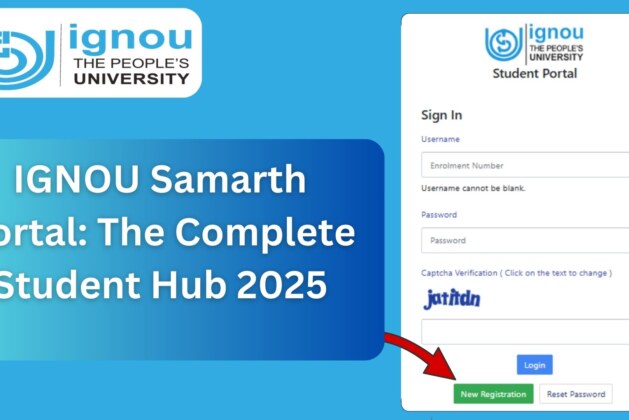
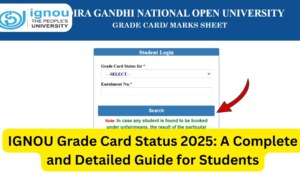
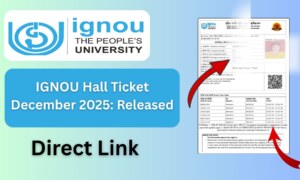
Leave a comment