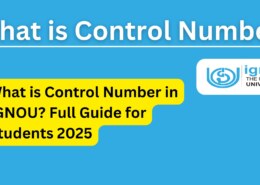What is Control Number in IGNOU? The Indira Gandhi National Open University (IGNOU) is one of the largest and most popular open universities in the world. Every year, millions of students enroll in its diverse programs through online admission forms. During the admission process, students come across a unique term – the “Control Number”. While filling the admission, re-registration, or assignment submission form, IGNOU assigns this control number to every applicant.
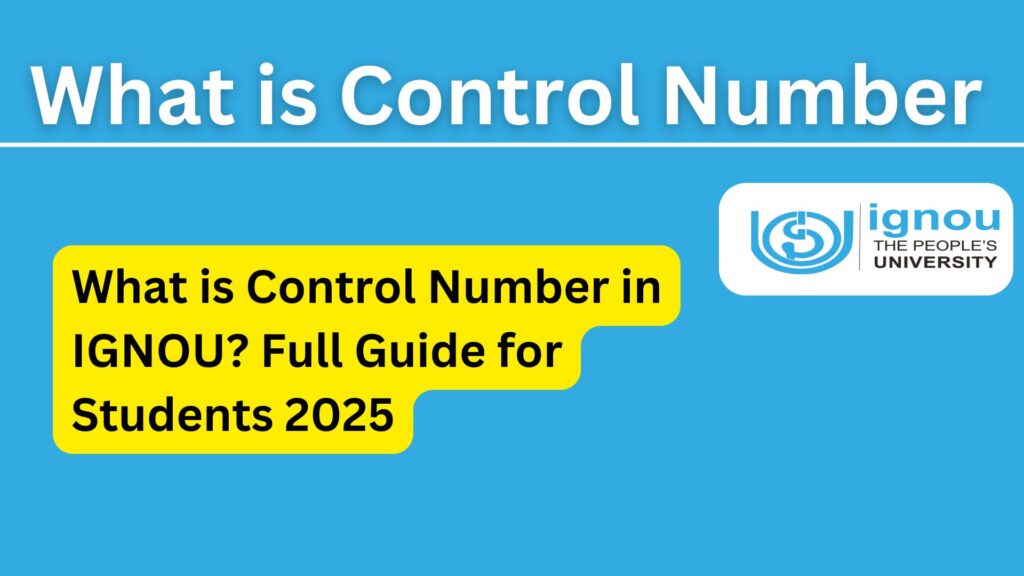
In this comprehensive article, we will explain in detail what a Control Number in IGNOU is, its importance, how to use it, where to find it, what to do if it’s lost or not working, and how it differs from other identification numbers like the Enrollment Number or Registration Number.
What is Control Number in IGNOU?
The Control Number in IGNOU is a unique 11-digit alphanumeric code generated automatically when a student submits an online admission form, re-registration form, or assignment on the IGNOU portal.
This number is a temporary reference number that serves as a proof of form submission until the university verifies and confirms the application. It helps students track their form status before an Enrollment Number is officially allotted.
Example of a Control Number
A typical IGNOU control number looks like this:
2315918123P
Where:
- 2315: Denotes the year and session of admission
- 918123: Is the unique number sequence for your application
- P: Denotes the form type (e.g., “P” for program admission)
Importance of Control Number in IGNOU
The control number serves several important functions in the student lifecycle at IGNOU:
1. Proof of Submission
It acts as a confirmation of successful form submission. You must note this number or take a screenshot for future reference.
2. Tracking Application Status
Students can track the status of their admission, re-registration, or assignment by entering this number on the official IGNOU portal.
3. Resolving Disputes
If there’s any issue regarding non-receipt of enrollment number, payment not showing, or application not processed, the control number is essential to raise a ticket or email complaint to IGNOU.
4. Reference in Communication
When contacting IGNOU’s regional centers or support teams before receiving your enrollment number, the control number helps them locate your application in their database.
Types of Forms Where Control Number is Generated
| Form Type | Is Control Number Generated? | Purpose |
|---|---|---|
| Online Admission Form | Yes | To track new admissions |
| Re-registration Form | Yes | For next semester/year course registration |
| Assignment Submission | Yes (online mode) | To confirm online assignment upload |
| Project Submission | Yes (online mode) | To verify project or dissertation submission |
| Exam Form Submission | Yes | To track exam form and fee payment status |
How to Find IGNOU Control Number?
Here are the steps to find your control number after submission:
For Fresh Admission:
- Visit https://ignouadmission.samarth.edu.in
- After form submission, your control number is displayed on the confirmation page.
- It is also sent via email and SMS to your registered email ID and phone number.
- If you downloaded the application form PDF, it is mentioned at the top.
For Re-registration:
- Go to https://onlinerr.ignou.ac.in
- After submitting your re-registration form, the system generates and displays the control number.
- Take a screenshot or download the confirmation page.
For Assignment/Project Submission:
- Visit the respective online assignment or project submission portal (as per your regional center).
- Once uploaded, the portal provides you with a control number as acknowledgment.
What to Do If You Lost or Forgot the Control Number?
If you forgot or lost your control number, follow these steps:
1. Check Your Email
- IGNOU usually sends an acknowledgment with the control number to your registered email ID.
2. Check SMS
- If you registered a mobile number, IGNOU may send a confirmation SMS with your control number.
3. Check PDF Copy
- If you downloaded the submitted application form, the control number will be printed on the top.
4. Use ‘Know Your Status’ Service
- Go to: https://ignou.samarth.edu.in
- Select “Know Your Status”
- Enter details such as your registered email, mobile, or DOB to retrieve the status.
5. Contact Regional Centre
If none of the above work:
- Contact your IGNOU regional center via email or phone with your name, program, and date of submission.
Difference Between Control Number and Enrollment Number
| Feature | Control Number | Enrollment Number |
|---|---|---|
| Generated When | Immediately after form submission | After application is verified |
| Nature | Temporary | Permanent |
| Format | 11-digit alphanumeric | 9-10 digit numeric |
| Purpose | To track form/application submission | For all future academic records |
| Use in Exams or Grade Card | No | Yes |
How Long is the Control Number Valid?
The control number remains valid until:
- Your admission is verified and Enrollment Number is issued
- The form is processed, and IGNOU takes appropriate action
Once the Enrollment Number is generated, the control number becomes irrelevant, though it still remains in the system for audit and tracking.
Important Links and Information
| Purpose | Link |
|---|---|
| IGNOU Official Website | https://ignou.ac.in |
| IGNOU Fresh Admission Portal | https://ignouadmission.samarth.edu.in |
| IGNOU Re-Registration Portal | https://onlinerr.ignou.ac.in |
| IGNOU Assignment Submission Portal | Check Regional Centre-specific portal (RC website) |
| Know Your Admission/Control Number Status | https://ignou.samarth.edu.in/index.php/site/studentstatus |
| Student Support/Helpdesk | https://igram.ignou.ac.in |
| IGNOU Grade Card | https://www.ignoubank.com/ignou-grade-card/ |
| IGNOU Assignment Status | https://www.ignoubank.com/ignou-assignment-status-4/ |
FAQ about What is Control Number in IGNOU
Is the IGNOU control number the same as the enrollment number?
No, the control number is a temporary tracking ID generated after form submission. The enrollment number is a permanent student identification number used throughout the program.
What can I do if I did not receive my control number?
You can check your email inbox, spam folder, or contact the IGNOU regional center with your application details. You can also check your application status via the IGNOU portal using your registered email or mobile number.
How long should I keep the control number?
It is advisable to keep a copy of your control number until your Enrollment Number is officially issued and your admission is confirmed.
Can I retrieve my control number if I didn’t save it?
Yes. Try checking your email or SMS. You may also retrieve it through the “Know Admission Status” link by using your registered credentials.
Is control number generated for offline admission?
No. The control number is applicable only for online form submissions on the Samarth portals. Offline forms may have different modes of tracking.
Can I use the control number to log in to the student dashboard?
No. Once you receive your Enrollment Number, only that number is used for logging into student login portals, exam forms, or grade card checking.
Conclusion
The Control Number in IGNOU plays a crucial role in the initial stages of admission and form submission. It is a temporary yet essential identifier that confirms your form submission and helps track your application status. Students are advised to save or note down the control number immediately after submitting any form, as it serves as a reference until the Enrollment Number is issued.
Understanding the difference between the control number and other numbers like enrollment or registration number will help you avoid confusion and effectively track your progress at IGNOU. In case you lose your control number or face issues, use the official portals or contact your regional center for support.
Always ensure that the email ID and phone number you provide during registration are active and accurate so that you don’t miss any important communication from IGNOU.